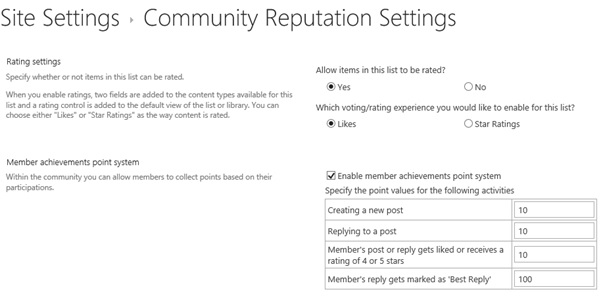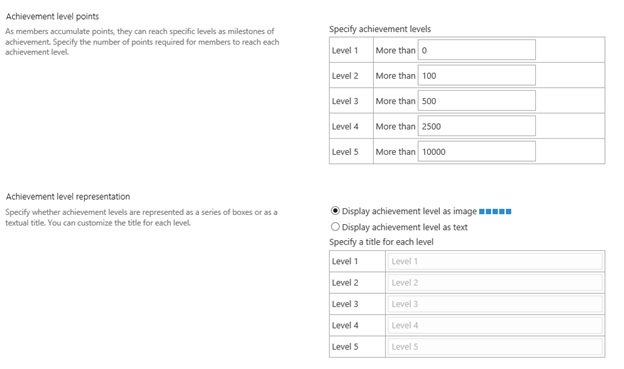SharePoint 2013 Gamification Governance
As a consultant in the IT Service Management Practice here
at Microsoft, I am sometimes asked about Gamification for SharePoint 2013,
specifically governance. I wanted to provide some guidance and outlines on how
to manage from a people, process, and technology perspective. This doesn’t
cover Yammer, stay tuned.
For those who don’t know what that is, it is basically
driving game-like content for non game-like websites. A bunch of websites
already exist with LinkedIn, Yelp, TechNet Forums, and Foursquare. These
websites sites utilize concepts such as ratings, badges, checkins, and comments
to help identify similar answers, experts, and showcase among peer’s who is a
top contributor. Now, SharePoint 2013 has community driven content that can be
used to drive adoption to an intranet site by using some of these concepts. You
can view what is available by viewing Overview of Communities
in SharePoint Server 2013.
For governance there is no right or wrong to managing this
type of content as we don’t treat it the same way we treat team site content.
For example team site content normally has a lifecycle policy attached to it
based on its classification, but for community driven content is not the case.
This is because as content is rated, commented, and liked it provides a way to
find information quickly. Now, the argument can be made that even team site or
all site content can have this and it can.
A governance board would need to determine the settings with
the representatives coming from marketing or communications, I’ve found that IT
doesn’t know anything when it comes to reputation settings, sorry, and that it
should be driven by people who know about brand marketing.
Example policy:
|
Name |
Rankings, Ratings, Social, Comments, and Community Management |
|---|---|
Purpose |
Determine Usage of Social Components |
Defined By |
Strategy Team |
Policy |
Enable multiple social components of SharePoint to encourage community driven content across the intranet portal.
|
Below is the Settings for Community Content for Reference