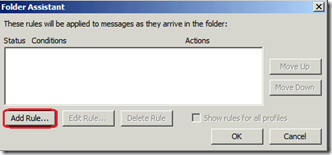Public Folders – Folders Assistant Not Forwarding Messages
A recent issue occurred where users were trying to create Public Folders Folder Assistant that would forward the post/inbound message to another Public Folder. The users were able to configure this, however the message was never forwarded. This is a short synopsis of how we resolved this problem.
PREREQUISITES
- Public Folders – both were mail enabled and visible in the GAL
- Exchange 2010 SP2
- Outlook 2010 SP1
CONFIGURATION
Within Outlook, open the Public Folder properties and select Folder Assistant (General Tab).
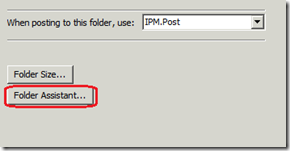
Set that rule to forward to another Public Folder
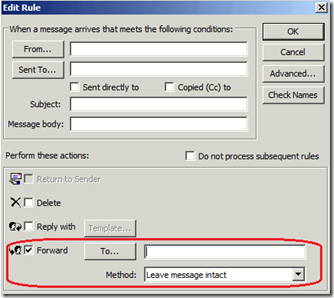
NOTE: All other settings were optional, and did not impact this issue.
SYMPTOMS
• Get-PublicFolder shows that this folder does have HaveRules set to True
• Changing the delivery to a mailbox, rather than a Public Folder, works just fine
• Event Viewer’s Application Log contained the following event:
Source: MSExchangeIS Public Store
Event ID: 2028
Task Category: Transport Delivering
Level: Error
Description: The delivery of a message sent by public folder 0000013456F2 has failed.
To: MyPublicFolder
The non-delivery report has been deleted.
RESOLUTION
As you can, the above event is related to Transport Delivering, from the MSExchangeIS Public Store. Since delivery worked to a mailbox, but not the 2nd Public Folder, this led me to think permissions.
After modifying the Anonymous Client Permissions to include CREATE ITEMS, the Folder Assistant worked just fine. By default, Anonymous only had Folder Visible, not Create Items.
I don’t know how many people will ever run into this, but I figured this post may help reduce troubleshooting time for others.
Good Luck!
Doug