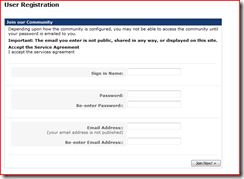What's with the One Way Street?
When I talk about SharePoint during my presentations, one of the things I always discuss is the use of a blog for internal discussion. It's a great tool, even in a small organization. Imagine, for instance, a scenario with a CEO and 10 employees. Chances are, the CEO doesn't have time to go to each person in the organization each week and provide an update on things like vision, focus, direction, etc. Maybe an e-mail goes out on occasion, but it is so easy to lose an e-mail in the chaos of an inbox. Now, imagine that same CEO sets up a blog on SharePoint and takes 20 minutes out of her week to blog about one or two of those items. This offers people the ability to always go to one place to find these important discussions. It makes them feel a bit more appreciated, as they are now part of the "in crowd" and understand the thoughts of the person leading their company. It also offers employees a place to comment. using the SharePoint blog, comments can easily be enabled so that actual discussions can ensue and it is not a one way street of information. Sounds good, right? It's quite easy to do. A blog site is one of the default templates within SharePoint, so it's as easy as a few clicks.
And the reason I bring it up is because I found out recently how many people read my blog. To say I am floored is an understatement. I had no idea. My RSS feeds alone number nearly 10,000. So first, let me say, from the bottom of my heart, thank you. I am glad you find the information useful enough to continue coming back. And second, I want to invite you to participate. Leaving comments on the blog posts allows discussions to ensue, so that this is not a one way street of information. I am just as interested in what you think of these posts as you are in the information I am imparting (possibly more so). :) I was talking to an avid fan yesterday who said that he didn't want to have to register for yet another Microsoft site in order to leave comments. I understand completely. Unfortunately, there is nothing I can do about that -- the registration process is a requirement to minimize the amount of spam comments that get posted. but, in the event that you've never looked at the registration process, I want to take a second to show you how incredibly simple it really is.
A quick click on the "join" button:
A username, password, and e-mail address (the e-mail address is not published -- it is only used to alert you in the event that you check the "alert me when new comments are posted" button):
And you're done. It is really that simple. Sign up, join the community, and let's make this a two way street for information flow.
And thanks again!
Technorati Tags: Blog, SharePoint