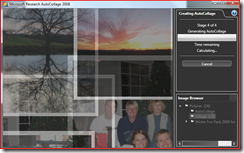Microsoft Research Puts Their Collage Degrees to Work...
No, that's not a typo. Microsoft Research is always working on cool new projects. One of the latest is a new imaging tool called Auto Collage 2008. This tool lets you take a group of photographs and turn them into an artistic collage. Let me show you how it works. I'm going to take a collection of photos I took last Christmas down at my Dad's house in Tennessee.
The program is quite easy to use. I put the photos I wanted to use into a folder called "collage." Then, I simply clicked on that folder and Auto Collage automatically imports them and sorts them accordingly.
Once I click on the "Create" button, Auto Collage turns the photos into a carousel, examining each for several features, including automatic face detection.
The photos are then transformed into a collage in a very visually interactive way.
The final result is shown below.
Going into the options screen and changing some settings, such as "image overlap" and "size of the main image" turns out a completely different result.
You can adjust the output size of the collage from a 4X6 picture all the way up to an 8X10 image or even the current size of your desktop (to make the perfect desktop background)! You can get a trial version of the application from here. You can also purchase the full version of the program for $19.95 (as a digital download) from the same link.
Technorati Tags: Microsoft,Research,Microsoft Research,collage,imaging,photo,gallery