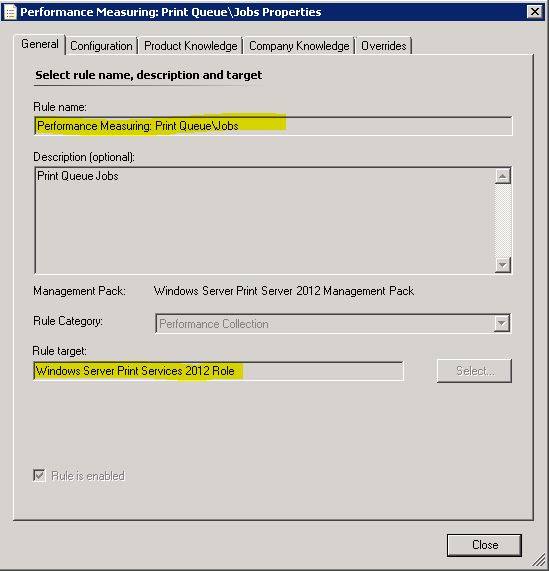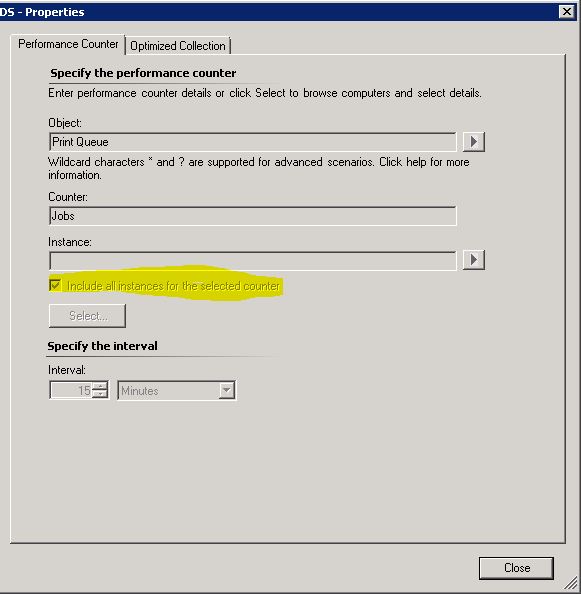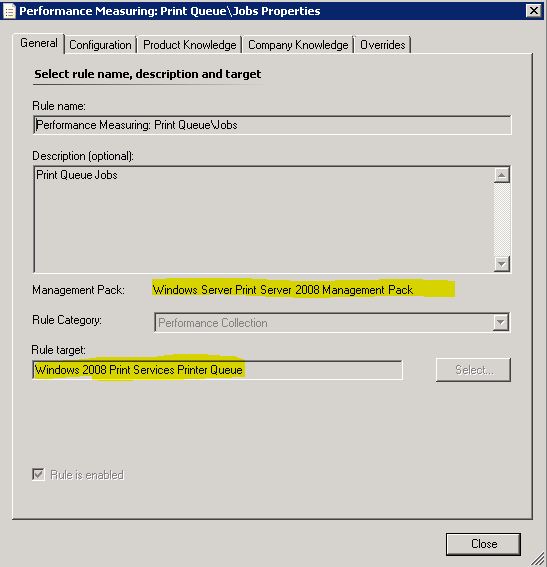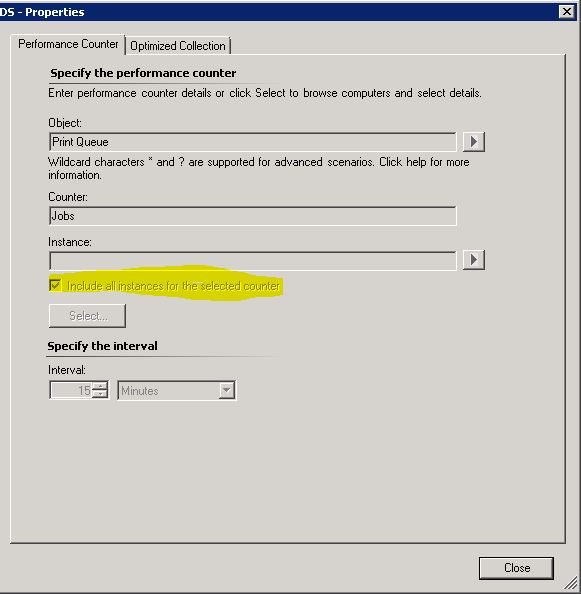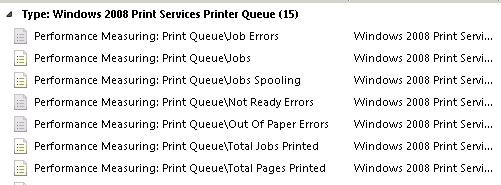Print Server Management Pack (Version 6.0.7004.0) can cause OpsMgr Database grow
When you import the new Print Server Management Pack (Version 6.0.7004.0) www.microsoft.com/en-us/download/details.aspx?id=3290 you might notice that your OpsMgr database grows unexpected.
While troubleshooting an unexpected database growing issue at customer we found out that the main reason for increased data volume in operational database was the MP "Windows Server Print Server 2008 Management Pack".
Drilling down I saw there are a few rules that collect a very high amount of performance values.
Finally the reason were wrong configured collection rule collecting data from the wrong target.
This issue applies to Windows Server 2008 / R2 Print serer only. Windows Server 2012 and Windows Server 2003 are fine.
Looking into the specific collection rule "Performance Measuring: Print Queue\Jobs" we see on Windows Server 2012 as Target "Windows Server 2012 Print Services Role"
.... and this Rule is collecting all instances of performance counter Print Queue / Jobs.
The same thing we see on Windows Server 2008 Print Server with a small difference. Here we see as Target "Windows 2008 Print Service Printer Queue" instead of "Windows Server 2008 Print Service Role"
But the data source is configured in the same way as in 2012 MP.
What does this mean?
In case you have 250 print queues on your Windows 2008 Print Server installed the MP will discover all 250 print queues. Each of them will start collecting performance values for ALL instances of this counter which are 250 in total.
This means that rule is collecting 62500 performance values (250 x 250) every 15 minutes instead of 250 values only.
Finally I found that there are 7 collection rules (4 enabled / 3 disabled by default) configured in this way.
Depends on how many printer queues you are monitoring this might cause a large data increment on your OpsMgr Database.
If you are affected by this issue you might temporarily disable these rules until the MP has been fixed.
Alternatively you can create your own collection rule using the right target "Windows Server 2008 Print Service Role".
Hope we get the MP fixed very soon