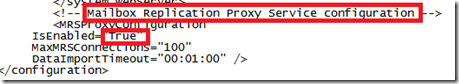Enable Mailbox Moves–Office 365
Steps |
Actions |
Enable move mailboxes for the organization relationship |
Run Set-OrganizationRelationship -id "Office 365 Tenant" -MailboxMoveEnabled $True
Note: The MailboxMoveEnabled parameter specifies that the organization relationship is used to provide the credentials for moving mailboxes to Office 365. If you don’t set this parameter you are required to provide admin credentials for the remote move. |
Access the Mailbox Replication Service Proxy (MRSProxy) service config file |
By default MRSProxy is disabled and must be enabled to help facilitate cross forest moves. On the Client Access Server browse to C:\Program Files\Microsoft\Exchange Server\V14\ClientAccess\exchweb\ews\web.config |
Enable the MRSProxy setting on all CAS’ |
Locate ‘Mailbox Replication Proxy Service configuration’ in the web.config file and enable ‘ISEnabled’ by setting to true |
Written by Daniel Kenyon-Smith