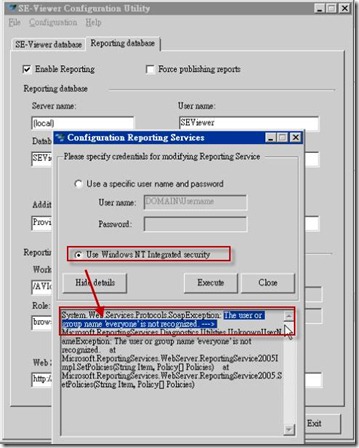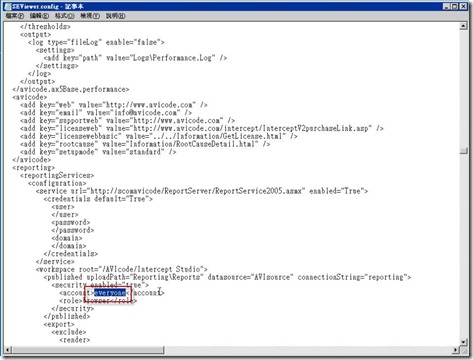SCOM AVIcode Reporting Services Issue
Problem
==========
After installing AVIcode Advisor, an error occurs when running the SE-Viewer Configuration Utility to assign report server roles:
“the user or group name ‘everyone’ is not found”
檢查步驟:
=======
檢查 SEViewer.config 發現在 Reporting Security 的XML設定中(授與權限),就包含一個 Everyone 的安全性設定
Solution
=======
Modify the value for "account" in the file "SEViewer.config"
1. Navigate to the folder "C:\Program Files (x86)\AVIcode\Intercept\SEViewer"
2. Open the file "SEViewer.config" in notepad or another text editor.
Locate the following entry:
<published uploadPath="Reporting\Reports" datasource="AVIsource" connectionString="reporting">
<security enabled="true">
<account>everyone</account>
<role>browser</role>
</security>
</published>
3. Change the value from everyone to domain account
修改前
修改後<workspace root="/AVIcode/Intercept Studio">
<published uploadPath="Reporting\Reports" datasource="AVIsource" connectionString="reporting">
<security enabled="true">
<account>cych\scomsvc</account>
<role>browser</role>
</security>
</published>