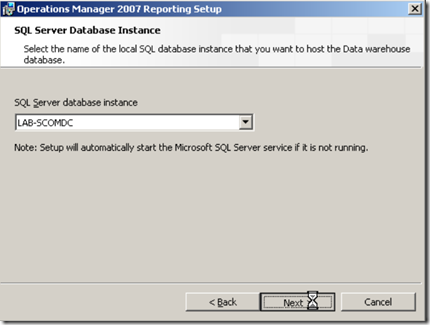SCOM 2007 R2,SCOM Reporting Installation Hangs on SQL 2008 R2
Problem
==========
SCOM Reporting Installation Hangs on SQL 2008 R2
症狀
======
停在這一個畫面 ,無法”按下一步”
Solution
=========
Follow the steps mention in the KB https://support.microsoft.com/kb/2425714
How to install System Center Operations Manager 2007 R2 Reporting
Note You must follow these steps on the SQL Server Reporting Services server.
1. Open Computer Management.
2. In the Computer Management MMC snap-in, expand System Tools, expand Local Users and Groups, and then click Groups.
3. Locate the following group:
SQLServerReportServerUser$<hostname>$MSRS10_50.<SQLInstanceName>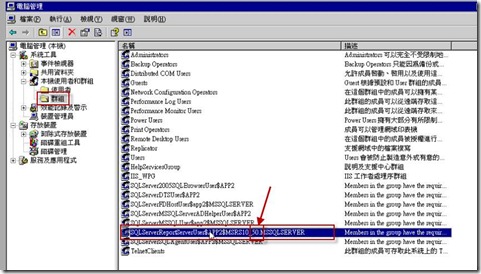
4. Rename the group to the following by removing "_50" from the group name:
SQLServerReportServerUser$<hostname>$MSRS10.<SQLInstanceName>
5. Install System Center Operations Manager 2007 R2 Reporting.
For more information, see the following Microsoft TechNet Website:
https://technet.microsoft.com/en-us/library/bb432143.aspx (https://technet.microsoft.com/en-us/library/bb432143.aspx)
Important When you install System Center Operations Manager 2007 R2 Reporting, you should not install the Data Warehouse component.
6. After you install System Center Operations Manager 2007 R2 Reporting, rename SQLServerReportServerUser$<hostname>$MSSRS10.<SQLInstanceName> back to original name SQLServerReportServerUser$<hostname>$MSSRS10_50.<SQLInstanceName>