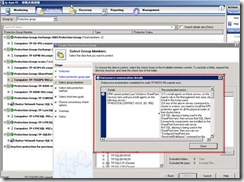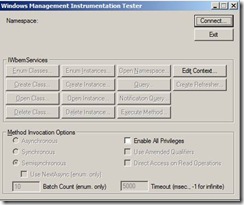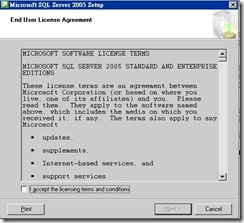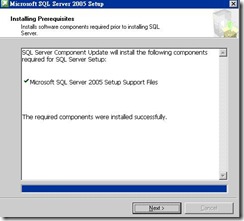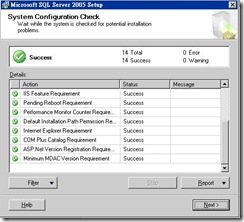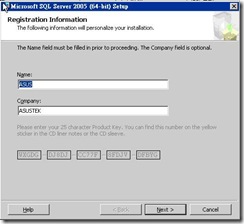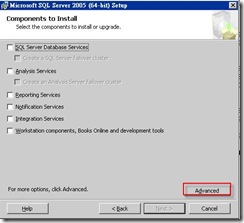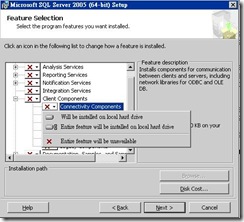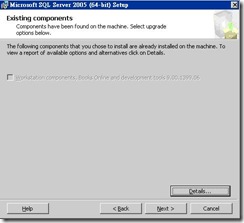無法建立DPM備份MOSS Server Protection Group
錯誤
DPM Cannot Protect Your Windows Sharepoint Services Farm Until You Install Agents On The Following Server (ID:956)
原因
這是因為MOSS使用SQL Alias Name做為DB,並且DPM必須由WMI Query 出SQL Alias Name
解決方法
以下是建議做法
1.MOSS相關角色包還DB必須先安裝DPM Agent
2.MOSS Server必須安裝SQL connectivity componnets
3.設定SQL Alias
4.註冊識別DCOM應用程式 WssCmdletsWrapper
以下為詳細做法
=========
由於DPM備份必須要到WMI Query出SQL的DB名稱,預設在WMI裡面並無法取得這樣的資訊
必須確認這條query WMI可以成功連線,DPM才有辦法由WMI取得SQL DB名稱
WBEMTEST
Connect
root\Microsoft\SqlServer\ComputerManagement
For farms using mirrored databases
· You must configure SQL Server aliases on the front-end Web Server. All SQL Server aliases in the farm must be defined on the front-end Web Server. We recommend that you use one SQL Server alias per database.
· Front-end Web Server must have SQL Server client connectivity components installed
參考
Protecting Farms Using Databases With SQL Server Aliases
https://msdn.microsoft.com/en-us/library/dd347839.aspx
確保連線不會報錯您必須安裝SQL connectivity componnets
請由SQL 2005光碟片安裝
根據精靈完成
同時必須設定cliconfg
1. Start cliconfg.exe from each WFE server in the farm.
2. Navigate to the Alias tab.
3. Click Add...
4. Enter the name of the alias in the "Server Alias:" window.
5. Enter the Fully Qualified Domain Name of the SQL server in "Server Name:" under Connection parameters.
6. Check the radio button for TCP/IP in the Network Libraries section.
7. Click OK.
參考
Unable to protect a SharePoint Farm with System Center Data Protection Manager 2010
https://support.microsoft.com/kb/2543859
並且必須要再要備份的MOSS Server上 命令提示字元移動到DPM安裝路徑下\DPM\Bin 執行
Registers the identity of the DCOM application WssCmdletsWrapper
ConfigSharepoint.exe -EnableSPSearchProtection
參考
Using ConfigureSharePoint