Windows 7/Word 2007 pin to taskbar issue
問題描述︰Windows 7/Word 2007 pin to taskbar issue
說明與方法︰Word 2007 使用釘選功能發生問題, 不會顯示最近的檔案文件清單.
[ 修復步驟 ]
1. 登入有問題的使用者帳號
2. 找到下面的路徑
%AppData%\Microsoft\Windows\Recent\AutomaticDestinations
3. 刪除這個檔案
adecfb853d77462a.automaticDestinations-ms = Word 2007 Pinned and Recent. <- we would delete this item
4. 登出在登入一次
5. 打開其他word檔案並將word釘選到taskbar
6. 確認是否有最近的檔案list
參考資訊︰
Additional Information
ID |
Application |
28c8b86deab549a1.automaticDestinations-ms |
IE8 Pinned and Recent. |
9839aec31243a928.automaticDestinations-ms |
Excel 2010 |
a7bd71699cd38d1c.automaticDestinations-ms |
Word 2010 |
9c7cc110ff56d1bd.automaticDestinations-ms |
PowerPoint 2010 |
adecfb853d77462a.automaticDestinations-ms |
Word 2007 Pinned and Recent. <- we would check this item |
a8c43ef36da523b1.automaticDestinations-ms |
Word 2003 Pinned and Recent. |
1b4dd67f29cb1962.automaticDestinations-ms |
Windows Explorer Pinned and Recent. |
918e0ecb43d17e23.automaticDestinations-ms |
Notepad Pinned and Recent. |
d7528034b5bd6f28.automaticDestinations-ms |
Windows Live Mail Pinned and Recent. |
b91050d8b077a4e8.automaticDestinations-ms |
Windows Media Center. |
f5ac5390b9115fdb.automaticDestinations-ms |
PowerPoint 2007. |
23646679aaccfae0.automaticDestinations-ms |
Adobe Reader 9. |
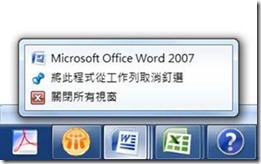
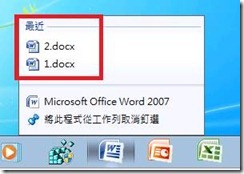
![clip_image002[4] clip_image002[4]](https://msdntnarchive.blob.core.windows.net/media/TNBlogsFS/prod.evol.blogs.technet.com/CommunityServer.Blogs.Components.WeblogFiles/00/00/00/65/48/metablogapi/4375.clip_image002%5B4%5D_thumb.jpg)