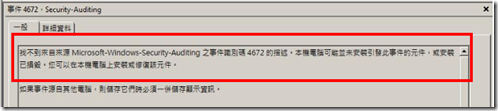Windows 2008 server security event view delegate setting (Corrupt security descriptor)
Problem
=======
Windows 2008 server security event view delegate setting (Corrupt security descriptor)
Solution
========
1. Log on as admininstrator.
2. Click Start, click Run, type regedit, and then click OK.
3. Locate and then click the following registry subkey:
HKEY_LOCAL_MACHINE\SYSTEM\CurrentControlSet\services\eventlog\Security
4. Right-click this subkey and press Permissions.
5. click Add to add the current user to the group, and click Full control and Read for this user.
6. restart the machine and log on as a normal user.