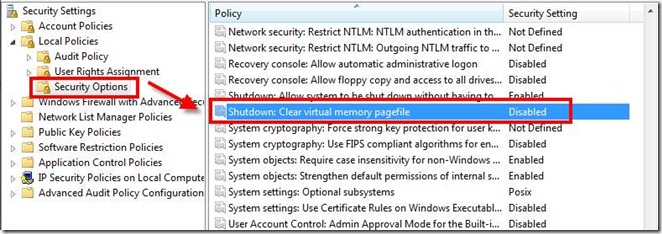Windows Svr 2008 Std R2 AL,Windows shuts down slowly
Problem
=======
Windows shuts down slowly
Solution
========
To check this setting on Windows 2008 R2, follow these steps:
1. |
Click Start , type secpol.msc , and then press ENTER. |
2. |
Expand Local Policies . |
3. |
Click Security Options . |
4. |
Look in the 'Security Setting column to the right side of the Shutdown: Clear virtual memory pagefile entry. |