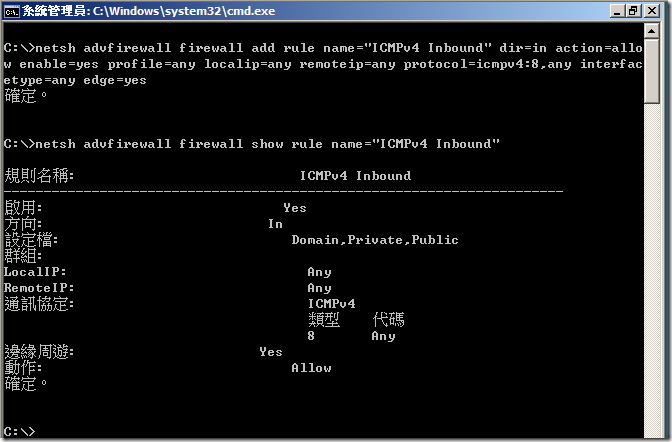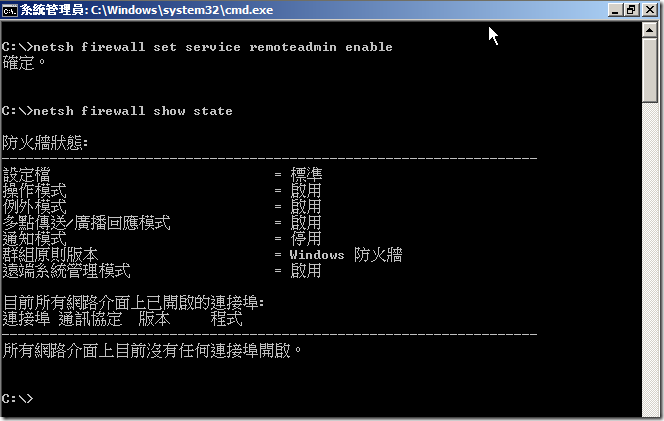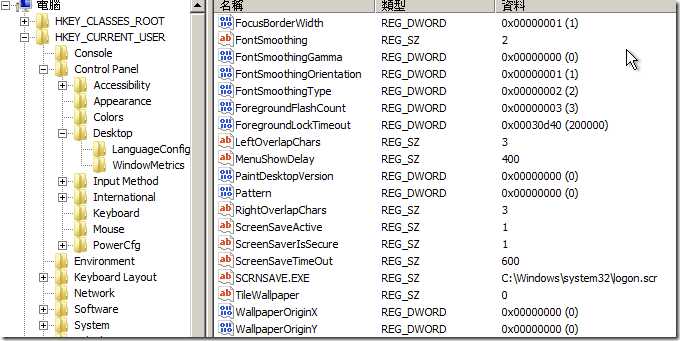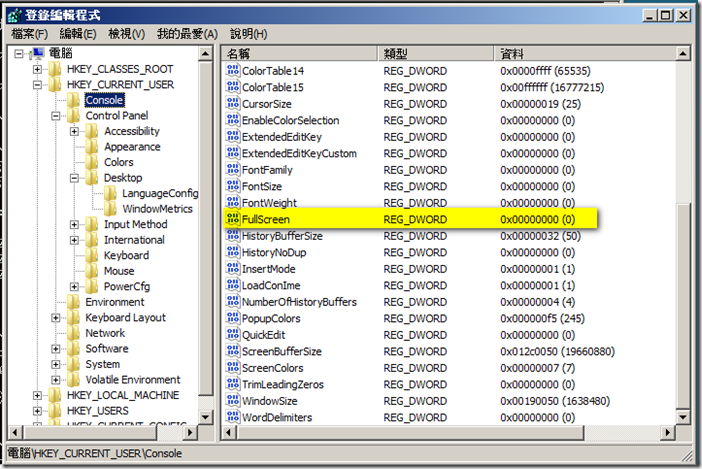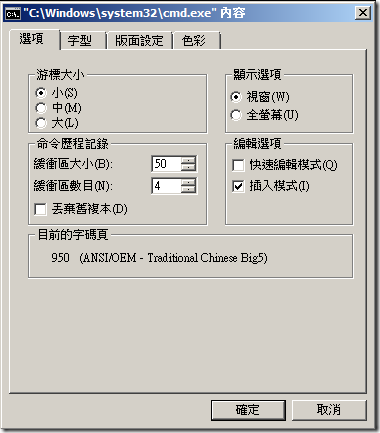Part1- Windows Server 2008/2008R2 Server core tips
Firewall Configuration
Allow server to respond to ICMP (Ping) requests
Input the following command:
netsh advfirewall firewall add rule name="ICMPv4 Inbound" dir=in action=allow enable=yes profile=any localip=any remoteip=any protocol=icmpv4:8,any interfacetype=any edge=yes
Allow remote administration tools to work
1. Type the following commands:
netsh firewall set service remoteadmin enable
2. Check the firewall state:
netsh firewall show state
Desktop Configuration
ScreenSaveTimeOut: 多久之後啟動螢幕保護程式(秒)
SCRNSAVE.EXE: 指定的螢幕保護程式
ScreenSaverIsSecure: 回復時需要輸入密碼
ScreenSaveActive: 是否啟動螢幕保護程式