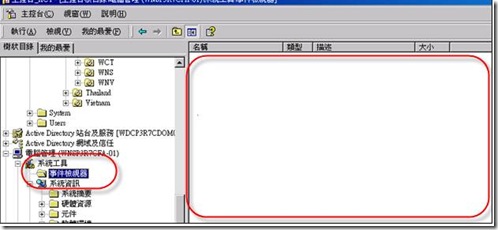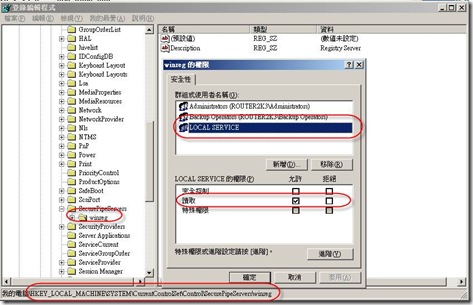Remote Server Event Log Access 'Access Denied'
Problem
=======
Remote Server Event Log Access 'Access Denied'
Cause
======
- Opened Regedit at Workstation and checked the following settings:
=============================================================
HKLM\SYSTEM\CurrentControlSet\CONTROL\SecurePipeServes\winreg
Ensure LocalService has read permission
Solution
======
To resolve this issue, use Registry Editor to grant Read Only permissions to the Local Service user account. To do this, follow these steps:
- Click Start, click Run, type regedit, and then click OK.
- Expand the following registry subkey:
HKEY_LOCAL_MACHINE\SYSTEM\CurrentControlSet\Control\ SecurePipeServers
- Right-click winreg, and then click Permissions.
- Click Add.
- In the Enter the object names to select box, type Local Service, and then click OK.
Alternatively, you can type the name of a user or group that you want to grant access permission. - In the Permissions for LOCAL SERVICE list, next to Read, click to select the Allow check box.
- Quit Registry Editor, and then restart your computer.