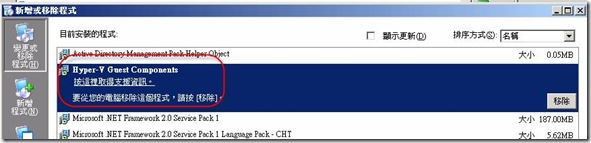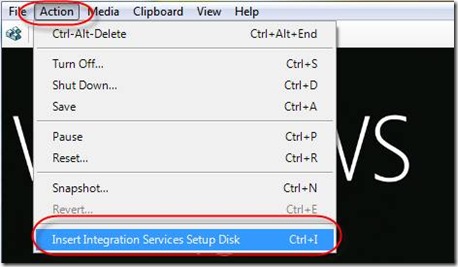Windows Time Service fails to start at reboot on Hyper-V Guest OS
ISSUE
====
Windows Time Service fails to start at reboot on Hyper-V Guest OS
ASSOCIATED EVENTS
==============
Event Type: Error
Event Source: W32Time
Event Category: None
Event ID: 30
User: N/A
Computer: XXXXXX
Description:
The time service encountered an error while reading its configuration from the registry and cannot start. The error was: 系統找不到指定的檔案。 (0x80070002)
SOLUTION
========
Uninstall the Integrated Services from the Guest OS: Hyper-V Guest Components
Reboot Guest OS
Reinstall the Integrated Services on the Guest OS: Hyper-V Guest Components
Reboot Guest OS