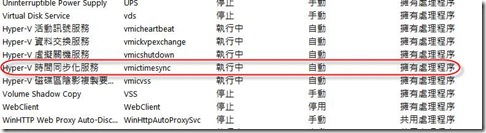How can I disable VM IC Time Synchronization Provider?
Problem
======
Event Type: Information
Event Source: W32Time
Event Category: None
Event ID: 35
Description:
The time service is now synchronizing the system time with the time source VM IC Time Synchronization Provider.
It looks this is an issue with a hyper-v client pulling time from the domain.
Based on the notes it only happens after the hyper-v client has synced time with the host (VM IC time provider).
So it appears to be the typical conflict between pulling domain time vs. pulling time from the host, we've seen this with vmware, virtual server etc...
The machine is VM, if I just only synchronizing the system time from domain time,
How can I disable VM IC Time Synchronization Provider?
Solution
=========
Please disable Hyper-V 時間同步化服務 on Client.