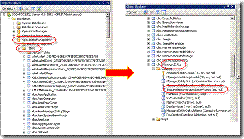SCOM Reports are not showing up
PROBLEM:
==========
SCOM Reports are not showing up
CAUSE:
=======
The above Event Error 31565 can come if the Column 'TopLevelHostManagedEntityRowId‘ is missing in the ManagedEntity table under OperationsManagerDW database.
This 'TopLevelHostManagedEntityRowId' column is available in Sp1 RTM version of OperationsManagerDW database, if its lower than Sp1 version then the column will not be there.
Because OperationsManager database is at Sp1 version and OperationsManagerDW database is still at RTM version and not at Sp1 version, the Data transfer is failing and above error is generated.
In some cases if OperationsManagerDW database is created using DBCreateWizard of OpsMgr 2007 RTM Media source and not yet upgraded to OpsMgr 2007 Sp1, then above column will be missing.
SOLUTION:
==========
Upgrade the OperationsManagerDW (OpsMgr 2007 Reporting) database to Sp1 version using OpsMgr 2007 Upgrade wizard and select to upgrade OpsMgr 2007 Reporting component.
Restart all the SQL services on database server and all the 3 services for OpsMgr on RMS server.
After waiting for few minutes, all the reports will be started showing up in Reporting pane of Operations Console fine and also all the reports will start showing data fine.
More Information
============
The above Event Error 31565 can come if the Column 'TopLevelHostManagedEntityRowId‘ is
missing in the ManagedEntity table under OperationsManagerDW database.
This 'TopLevelHostManagedEntityRowId' column is available in Sp1 RTM version of OperationsManagerDW database, if its lower than Sp1 version then the column will not be there.