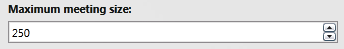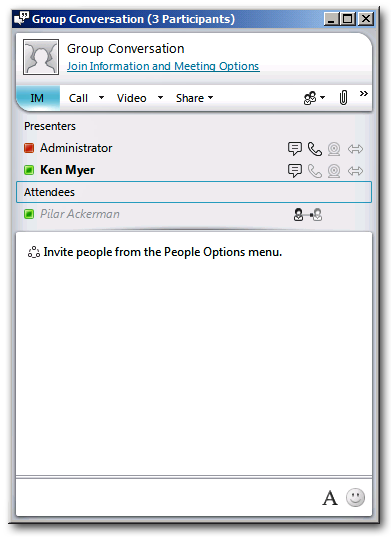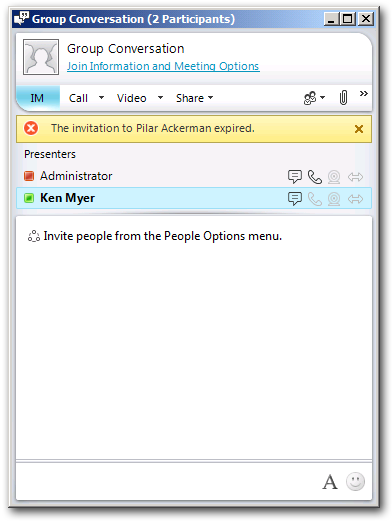Conferencing Policy Settings: MaxMeetingSize
This article is part of the series An In-Depth Guide to Conferencing Policy Settings.
Parameter/Property Name |
Allowed Values |
MaxMeetingSize
This is a per-organizer setting. |
Any integer value between 2 and 250, inclusive. |
Lync Server Control Panel Equivalent Setting: Maximum meeting size
So just how many people can you have in any one meeting? That's a good question. And the answer is: it depends on the conference policy that the meeting organizer has been assigned.
By default, you can have a maximum of 250 people in a meeting. Note that this doesn't mean you can only invite a maximum of 250 people to a meeting. Lync Server doesn't place any limit on the maximum number of people you can invite to a meeting; if you want to, you can invite everyone in the world to your meeting.
Note. Don't invite everyone in the world to your meeting.
Like we said, you can invite as many people as you want to a meeting. However, the people who will actually be able to get into that meeting will be determined on a first-come, first-served basis. In other words, by default the first 250 people to show up will be allowed to join the meeting. And what happens to the 251st person? This:
As you can see, he or she will receive a message stating that the meeting is full, and will be given the option to try again. Of course, that next try will also fail unless someone has dropped out of the meeting and opened up a slot.
The good news is that the user who is unable to join the meeting will know why they aren't able to join the meeting: the meeting is full. However, the meeting organizer won't get a similar notice. During the meeting the organizer will be able to see that Pilar is trying to join the meeting:
However, when Pilar is denied entrance (because the meeting is full) the organizer will only see the following somewhat-misleading message:
As far as we know, there's nothing that can be done about that. That's just the way the system works.
Here's something else you should know about the system and how it works. You can modify the maximum number of people allowed in a meeting by using the CsConferencingPolicy cmdlets and the MaxMeetingSize parameter. For example, this command sets the maximum meeting size in the global conferencing policy to 100 people:
Set-CsConferencingPolicy –Identity global –MaxMeetingSize 100
That's the good news. The bad news is that you can seemingly allow an all-but infinite number of people to participate in a single meeting. Do you want to allow 999,999,999 people to join a meeting? Well, believe it or not, this command will actually work:
Set-CsConferencingPolicy –Identity global –MaxMeetingSize 999999999
So do we recommend that you set the maximum meeting size to 999,999,999. Uh, no. Instead, meeting sizes should be limited to any integer value between 2 and 250, inclusive. You can't go less than 2 (which means that everyone is at least allowed to initiate a peer-to-peer session), and you should never go higher than 250. Yes, you can set MaxMeetingSize to a higher value, but, then again, there are lots of things in life than you can do but shouldn't do.
And this is one of them.
Incidentally, the maximum size of a meeting is a setting that applies to the organizer of a conference. For example, suppose we have two users with two different conferencing policies:
User |
Conferencing Policy |
MaxMeetingSize |
Pilar Ackerman |
global |
50 |
Ken Myer |
RedmondConferencingPolicy |
250 |
If Pilar Ackerman sets up a meeting, that meeting can have no more than 50 people in it, period. By comparison, if Ken Myer sets up a meeting that meeting can have as many as 250 participants. Suppose Ken Myer is the 51st person who tries to join one of Pilar's meetings. Will he be allowed in? Nope; any meeting organized by Pilar can have only 50 people. And what if Pilar is the 51st person who tries to join a meeting organized by Ken; will she be allowed in? You bet she will. Because she's not the meeting organizer, her conferencing policy doesn't apply.