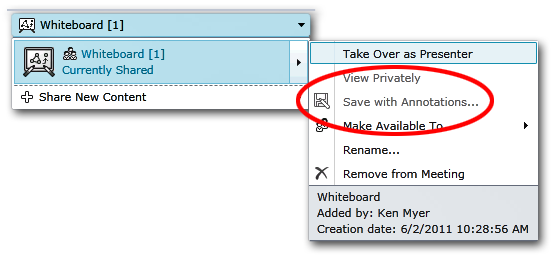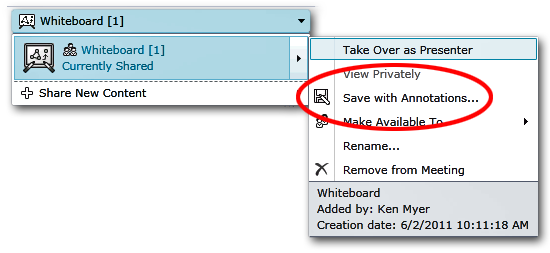Conferencing Policy Settings: AllowExternalUsersToSaveContent
This article is part of the series An In-Depth Guide to Conferencing Policy Settings.
Parameter/Property Name |
Allowed Values |
AllowExternalUsersToSaveContent
This is a per-organizer setting. |
· TRUE: External users can save whiteboards, polls, and PowerPoint slides. · FALSE: External users cannot save whiteboards, polls, and PowerPoint slides. This is the default value. |
Lync Server Control Panel Equivalent Setting: None
OK, we have to tell you the truth: it took us a little while to figure out exactly what this setting actually did. But, after a little more trial-and-error than we care to admit, we figured it out.
Note. Wouldn't it have been easier if we had read the PowerShell help, which tells us exactly what this setting does? Probably. On the other hand, we had to write the PowerShell help; it seems a little unfair that we should have to read that help, too!
As it turns out, when you share a whiteboard, a poll, or a set of PowerPoint slides in Microsoft Lync, authenticated users always have the right to save a copy of those items. By default, however, external users (users who aren't logged on to your internal network) are not allowed to save those items. They can try, but the option for saving something (like a whiteboard) won't be available to them:
Too harsh? That's fine; after all, you can give external users the right to save these items if you want to. All you have to do is find the appropriate conferencing policy and set the AllowExternalUsersToSaveContent property to True:
Set-CsConferencingPolicy –Identity global -AllowExternalUsersToSaveContent $True
Run that command and then, like magic, the next time an external user logs on to one of your meetings he or she will be allowed to save things like whiteboards:
And if you change your mind later on, just set AllowExternalUsersToSaveContent property back to False:
Set-CsConferencingPolicy –Identity global -AllowExternalUsersToSaveContent $False
The AllowExternalUsersToSaveContent setting is a per-organizer setting: that means it applies to the person who organizes the meeting. And what does that mean? Well, suppose we have two users and two conferencing policies:
User |
Conferencing Policy |
AllowExternalUsersToSaveContent |
Pilar Ackerman |
global |
False |
Ken Myer |
RedmondConferencingPolicy |
True |
If Pilar Ackerman organizes a meeting external users in that meeting will not be allowed to save whiteboards, polls, or PowerPoint slides. Why not? Because Pilar's conferencing policy won't allow them to do that. However, if Ken Myer organizes a meeting external users in that meeting will be allowed to save whiteboards, polls, or PowerPoint slides. That's because – well, you're absolutely right: that's because Ken's conferencing policy allows them to do that. The ability of an external user to save content depends solely on the conferencing policy assigned to the meeting organizer.