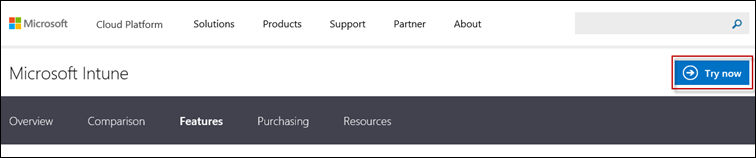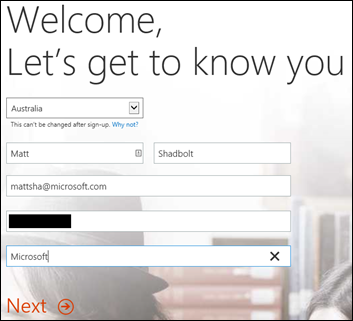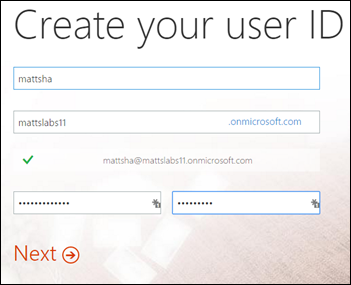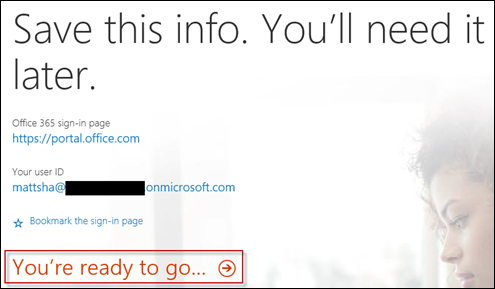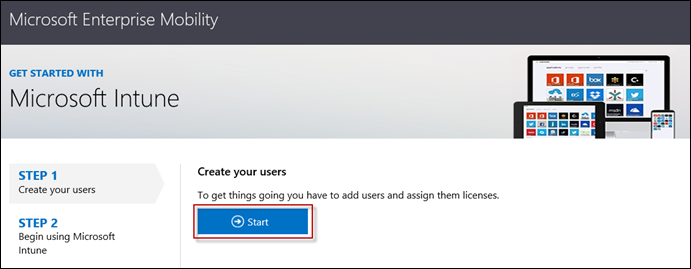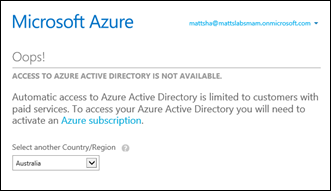Creating Intune Trial via Office 365 Portal
Late last month we disabled the old Intune Account portal (https://account.manage.microsoft.com) and replaced it with the o365 portal (https://portal.office.com).
See https://blogs.technet.com/b/microsoftintune/archive/2015/09/01/intune-and-ems-subscriptions-now-available-in-the-office-365-portal.aspx for the formal announcement.
Since the change, there has been some confusion around how to create an Intune trial tenant. This guide should clear up each step required.
First, browse to the Microsoft Intune product page (https://www.microsoft.com/en-us/server-cloud/products/microsoft-intune/Features.aspx) and select the Try Now button.
You’ll find yourself directed to the https://portal.office.com page. Enter your registration details
Create your user ID, the tenant name (something.onmicrosoft.com) and a strong password. Note that this tenant name cannot be changed without recreating your tenant, so choose wisely.
You’ll get a confirmation page and email. Press the You’re ready to go… button to continue
You’ll be presented with a Getting started with Microsoft Intune page. To begin, press the Start button to begin creating users.
You’ll be redirected to the https://portal.office.com Office 365 admin centre. In the menu on the bottom left, you’ll see your Azure AD and Intune links, which means you’ve got your Intune trial started successfully.
If you wanted, you could now start enrolling devices using the first created user. This is the user that you created by default during the setup phase.
The Intune link should just automatically work, however for the Azure AD you need to activate a subscription. You’ll need to have either your EMS or AADP subscription, or enter some payment information into the signup process. I won’t do that here as I don't have either.
And that’s it. You can now go ahead and configure your public domain names, get some Active Directory sync happening and start configuring MDM policies.
Matt Shadbolt