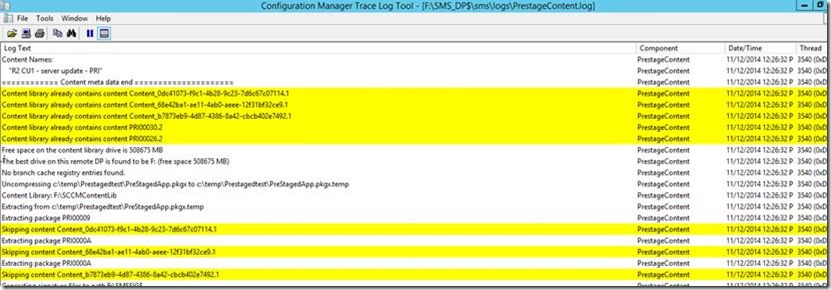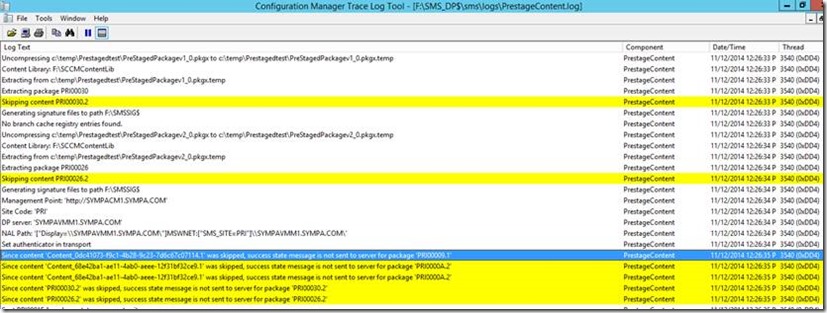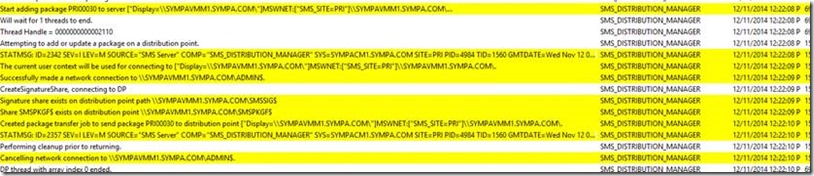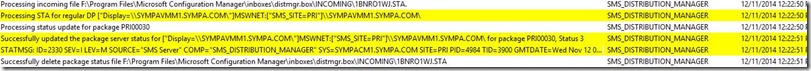Different scenarios for using Prestaged content
Hi All,
Late last year I had a request from one of my customers to look into the different behaviours of prestaged content.
I've summarised and shown examples of the results below which will hopefully be of benefit to some of you.
Scenario 1)
If I have content already successfully distributed to a DP and I try to extract it again what will occur ?
As long as you use the /S switch in the command line the content will be ignored if it is the same version or above.
See the following TechNet article for command line details.
https://technet.microsoft.com/en-us/library/988b456a-efa8-45d1-89a6-894585dfca38
As an example for a single file we could useextractcontent /P:D:\PrestagedFiles\MyPrestagedFile.pkgx /S
For all files in a location we could use extractcontent /P:D:\PrestagedFiles /S
See an example from the PreStagecontent log below
And again where it shows that it doesn’t send any Status message to the servers if it is skipped..
Scenario 2) Can I extract content to a DP that isn’t marked as prestaged ?
Yes, the content will get extracted to the DP’s content library and when you distribute that content to the DP afterwards it will simply send a message to the DP and the DP will confirm that the content sits in the content library and respond back to the Server marking it as completed.
See logs below as an example
We extracted the content for package PRI00030 at the DP details from the PreStagecontent log at the DP
I then distributed the package to the DP see details below in distmgr.log at the Primary
We can see it successfully added in smsdpprov.log at the DP
And again in distmgr.log we can see that its sent a completed status message back to the Primary.
Scenario 3) What happens If I extract content that is an older version than what is available ?
You will need to update the package at that Distribution point. See the entry below from TechNet.
https://technet.microsoft.com/en-us/library/988b456a-efa8-45d1-89a6-894585dfca38
In the following scenario, you must update content that you extracted from a prestaged content file when the content is updated to a new version: 1. You create a prestaged content file for version 1 of a package. 2. You update the source files for the package with version 2. 3. You extract the prestaged content file (version 1 of the package) on a distribution point. Configuration Manager does not automatically distribute package version 2 to the distribution point. You must create a new prestaged content file that contains the new file version and then extract the content, update the distribution point to distribute the files that have changed, or redistribute all files in the package. |
As you can see there are more scenarios than just a Prestaged Distribution point where you can make use of prestaged content.