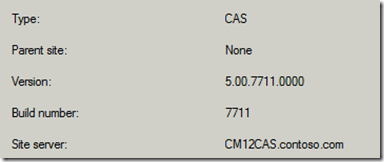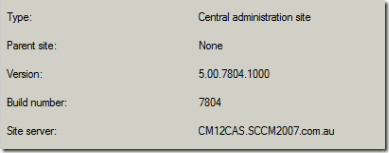Version and Build numbers for ConfigMgr 2012 RTM and SP1
If you need to distinguish whether or not a site has been upgraded to ConfigMgr 2012 SP1, here is the process and version numbers.
1. Open the ConfigMgr console
2. Browse to Administration > Site Configuration > Sites
3. Right-click on the site you need information for, and select Properties
4. You’ll find the site version and build number here
ConfigMgr 2012 RTM
Version: 5.00.7711.0000
Build number: 7711
ConfigMgr 2012 SP1
Version: 5.00.7804.1000
Build number: 7804
Matt Shadbolt