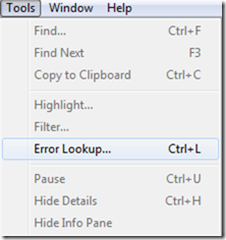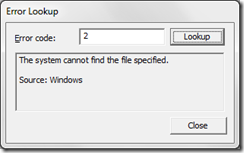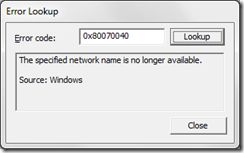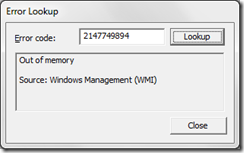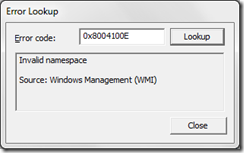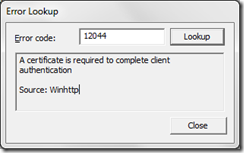Trace32.exe/CMTrace.exe Hidden Features
So I posted this on my mattlog.net blog ages ago, but for some reason it didn’t make the migration over to our new Technet ConfigMgrDogs blog, so thought I should repost as a new entry.
I still find it staggering how many customers I visit who had no idea about these features!
Trace32’s Error Lookup feature.
One of the more important but commonly missed features is the Error Lookup option in Trace32’s Tools > Error Lookup (Ctrl + L) menu.
The Error Lookup tool will return descriptions of cryptic error codes from
Windows error codes
WMI error codes
Winhttp error codes
Trace32’s Merge selected files feature.
When trying to troubleshoot specific issues such as site replication issues, it’s sometimes nessesary to open more than one log file at once. Windows 7’s window snap feature makes viewing two logs side-by-side really easy, but sometimes a more accurate timeline is needed between viewing log files.
If you select Open in Trace32, Ctrl-click on multiple log files in the open dialog box, tick Merge selected files you will find that all the selected log files will merge together into one large super log. The log entries are automatically sorted by time so it’s super easy to see ConfigMgr process certain things and log the progress across multiple logs.
In this quick example I’m just viewing the process for finding a clients default management point
As you can see, the client is logging to both LocationServices.log and ClientLocation.log and it’s quite easy to read the timeline of what is going on.
Trace32’s Last Directory registry key.
Lastly, a minor but handy tip, Trace32 by default will save the last log location that you opened. This is really handy as you don’t have to browse to the logs path every time you want to read SMS logs. It is a bit of a pain though when you use Trace32 on a client, because every time you launch Trace32 for the first time on a certain machine, it defaults to the %userprofile%\Desktop directory. The Last Directory registry found at HKCU\Software\Microsoft\Trace32 is the key that controls the default open location. If you add a GPO that updates your clients to %windir%\System32\CCM\Logs\ every time you jump on a machine it will automatically open Trace32 at the client log location.