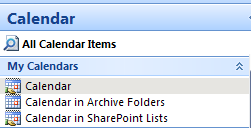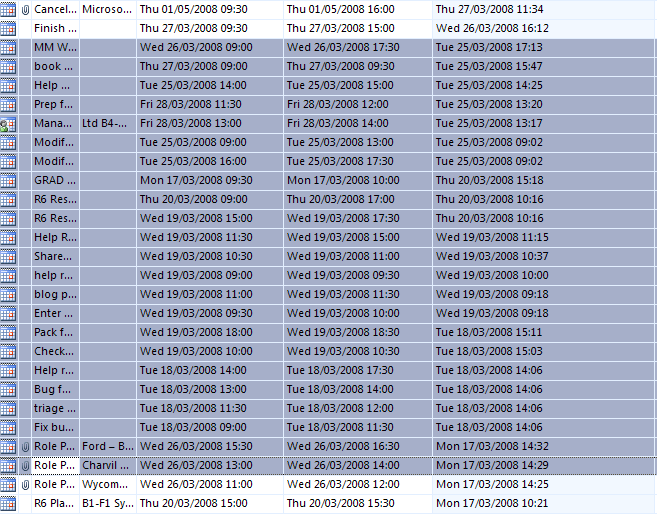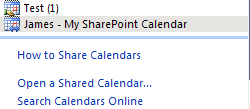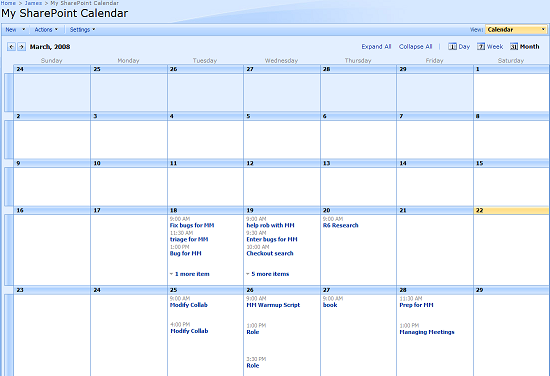How to copy entries from a populated Outlook 2007 calendar to a MOSS 2007 Calendar
This post aims to describe how to easily copy several Outlook 2007 calendar entries to a Microsoft Office SharePoint Server (MOSS) 2007 calendar.
1. Create a SharePoint Calendar
2. On the SharePoint Calendar, from the Actions menu, select Connect to Outlook 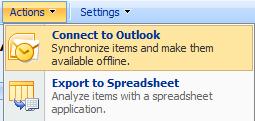
3. In the Microsoft Office Outlook dialog box, click Yes 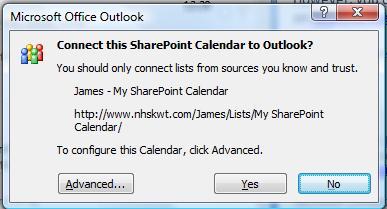
1.
4. With your calendar and the SharePoint Calendar now side by side, from the View menu, select Current View and then All Appointments
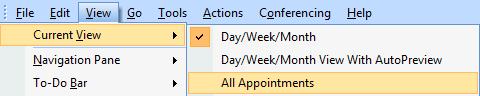
5. Ensure your populated Outlook calendar is selected
6. Select multiple calendar entries by using Shift and the Up and Down keys (↑↓)
7. Copy the calendar entries using CTRL+C
8. In the left navigation pane, select the SharePoint Calendar (e.g. My SharePoint Calendar)
9. Paste the calendar entries using CTRL+P
10. In the Microsoft Office Outlook dialog box, click Yes
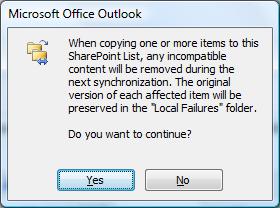
11. When you visit your SharePoint Calendar online you will see it fully populated.
Enjoy!