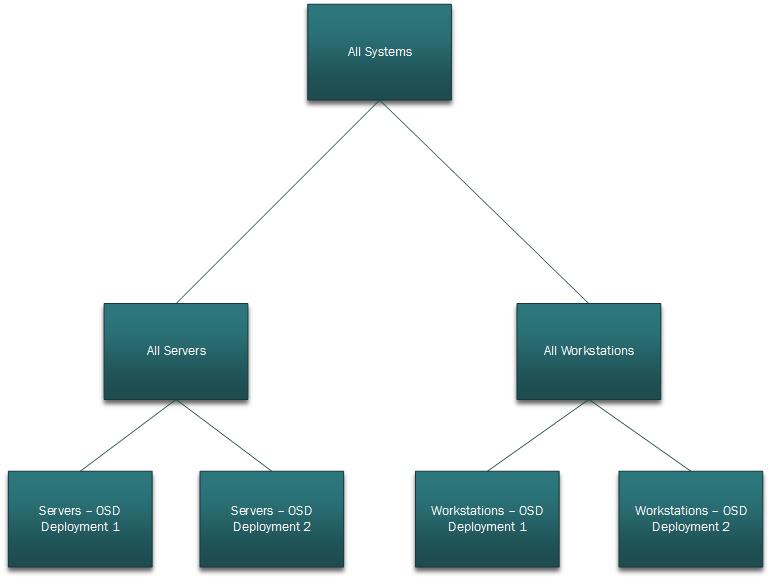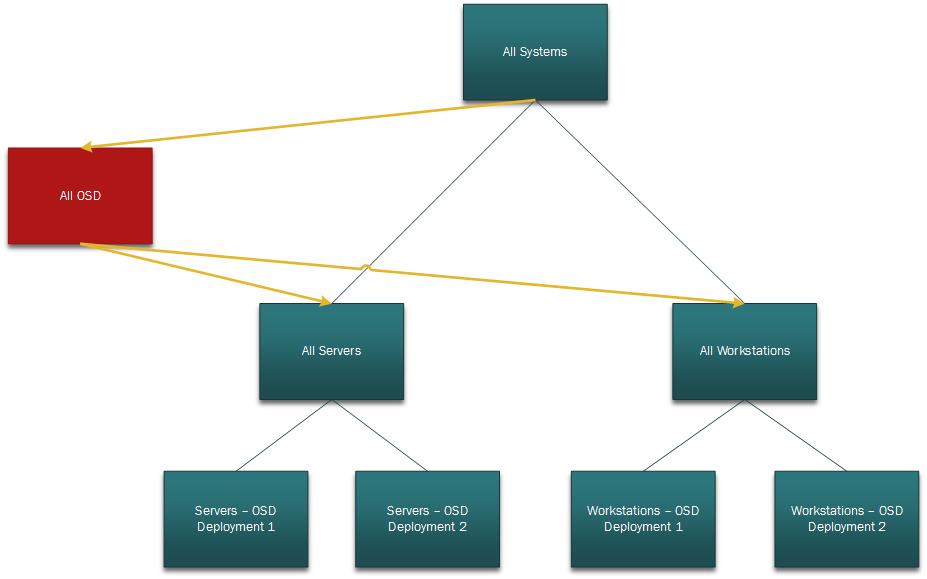Import Computer Does Not Show Up in Collection
I was recently working with another PFE with a customer that has some pretty strict requirements around OSD collections.
The customer has tiered collections that separate workstations and servers. The 3rd tier of collections (where OSD deployments are targeted) are each limited to the appropriate All Servers or All Workstation Collection.
When the customer uses "Import Computer Object" feature to stage new devices for OSD. The 3rd tier collection for OSD Deployment is selected.
The problem is that the object never appears in the collection.
Looking at the OSD Deployment collection membership, the object's Direct membership was added, but because of collection limiting, the object does not exist in the parent collection and thus will never appear as a member of the OSD Build collection.
So how do we solve this problem? With more collections! We create what I have call the Funnel!
- Create a new collection "All Manual Machine Entry Devices" limited to All Systems.
- Create a query rule those shows objects with the manual entry DDR, but only those without a heartbeat.
select
SMS_R_SYSTEM.ResourceID
,SMS_R_SYSTEM.ResourceType
,SMS_R_SYSTEM.Name
,SMS_R_SYSTEM.SMSUniqueIdentifier
,SMS_R_SYSTEM.ResourceDomainORWorkgroup
,SMS_R_SYSTEM.Client
from SMS_R_System
where
SMS_R_System.AgentName = "Manual Machine Entry" and SMS_R_System.ResourceId not in (select
SMS_R_System.ResourceId
from SMS_R_System
where SMS_R_System.AgentName = "Heartbeat Discovery")
2. Create an include rule on both the All Workstation and All Server Tier 2 collections for the All OSD collection.
a. This allows the imported devices to be able to flow down through the limited collections to the 3rd tier collection. Once the system sends its first heartbeat, it will be removed from the All OSD collection and then flow down into tier 2/3 as appropriate.