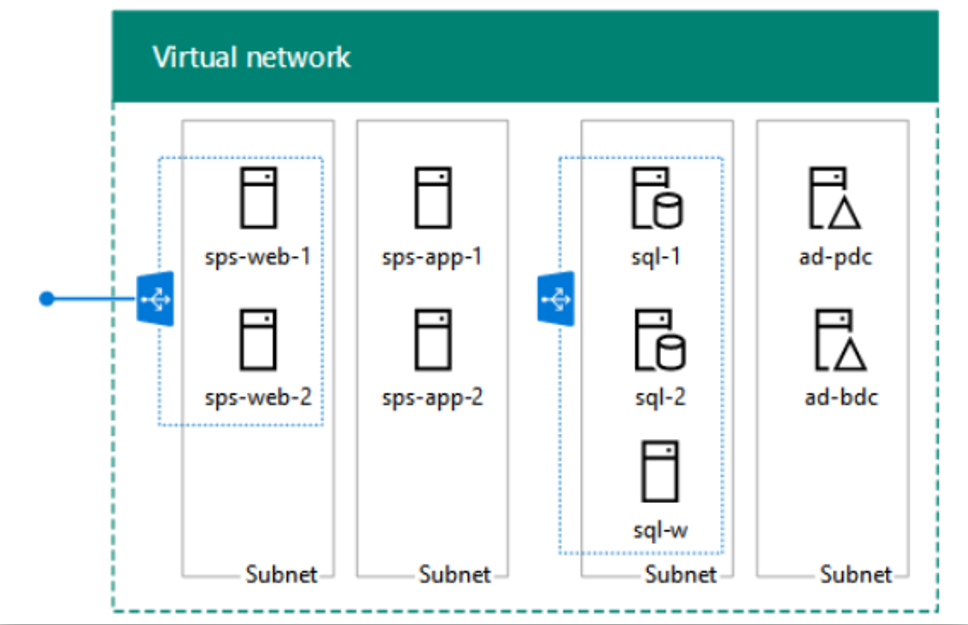When You Just Gotta Have a Lab
I spend a lot of time working with partners and customers setting up and performing demos of new products.
In many cases, we are looking at features that are purely cloud-based – such as Skype for Business Cloud PBX or PSTN Conferencing. When that’s the case, I just go to the Office365 tenant that I have set up for my own testing and show everyone where things are configured or what features are available.
Every so often, though, I get asked to set up a demo using a somewhat more complex type of environment involving a set of virtual machines or some other cloud product like EMS.
I used to manually set up the lab virtual machines on my laptop, but I found a great new resource that lets me build the environment in Azure using a documented and scripted process.
It’s called the Cloud Adoption Test Lab Guides and they are located here: https://technet.microsoft.com/library/dn635308.aspx#O365
For example, if I needed to demonstrate how a highly-available SharePoint 2016 farm would be configured, I could use the guide found here, and it would walk me through building an Azure environment that looks like this:
There are a couple advantages to this approach:
- It frees up my laptop resources (VM’s tend to be storage hogs and I have a limited amount of CPU and RAM available for building out scenarios),
- I can access it from anywhere since the machines are in the Azure Cloud, and
- It gives me the chance to get more hands-on experience with Azure.
It’s a great option for those scenarios where you need to build a testing environment or as a way of demonstrating a product for customers.
The great thing is, you can build it in your own Azure environment so you always have a demo environment ready to go, or you can choose to build it in your customer’s Azure environment as a leave-behind for them to play with at their leisure. That also gives you the opportunity to talk to them about moving their existing on-premises workloads to Azure, or using Azure as a backup/recovery location, setting up test/dev environments in Azure and lots of other stuff.
The team that’s responsible for creating the Cloud Adoption Test Lab Guides is constantly creating new scenarios, so check back frequently to see which new scenarios they’ve created!