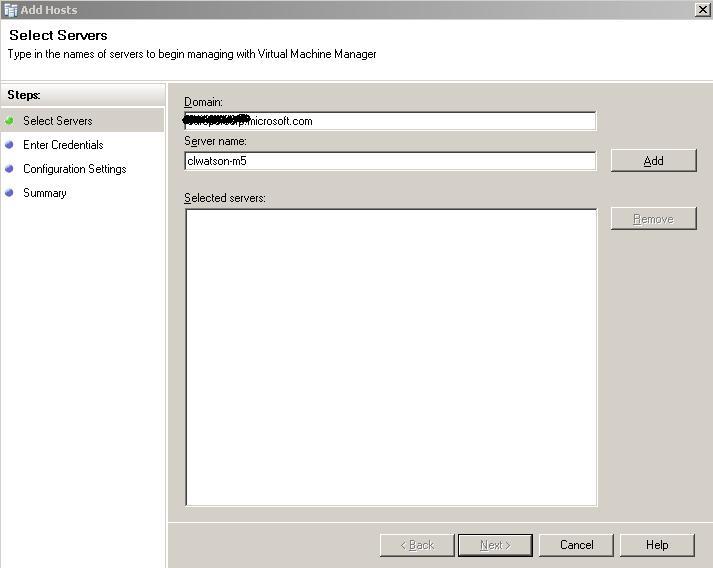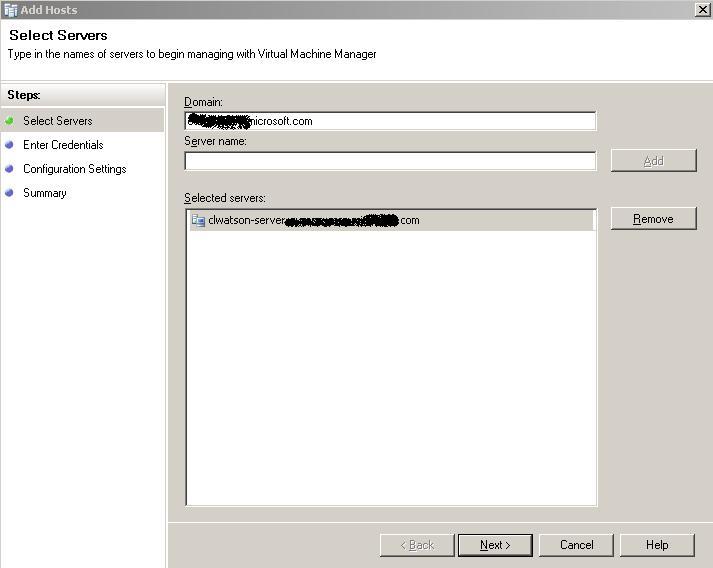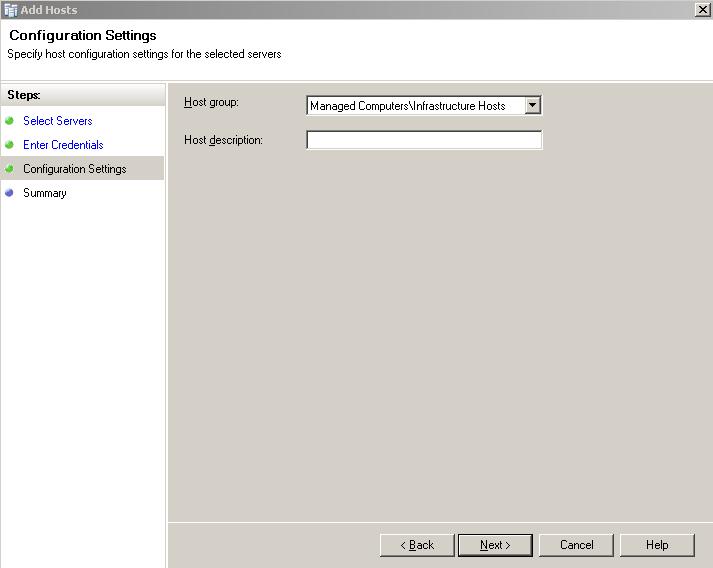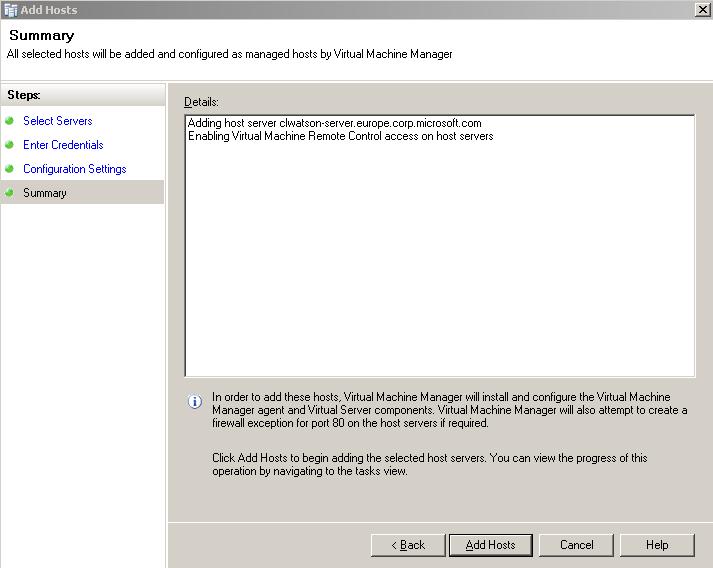System Center Virtual Machine Manager - Part 4
In this post I'll detail how you add an existing host into SCVMM, basically the easiest way is to select the container that you wish the host to reside in. In my case I wish to add the new host in to the "Infrastructure Hosts" group, so you simply highlight the group, right click and select "Add Host". You are then presented with this screen, which is pre-populated with your Domain information, which lets you type the name of the hosts to add, I expect that this will be changed later (but don't know for sure) to allow you to browse for hosts - maybe we could even have a search facility?
After you select <next> you get to enter credentials for a user account with administration rights on the host to be managed.
The next screen gives you the opportunity to adjust the placement of the host and add a description if required.
Finally you get to check all the details and start the procedure, basically SCVMM will now install the VMM Agent on the selected Host, when you click the "Add Hosts" button.