Best Practice for Multiple FCS Deployments
Hi Folks,
Here’s a FCS Best Practice from the Engineering team for those of you that have deployed or will deploy multiple FCS deployments across an enterprise.
Best Practice: As indicated in the FCS v1.0 Release Notes, each FCS deployment should be given a unique Management Group name during FCS Server setup.
We would like to hear from customers who have multiple FCS deployments with identical Management Group names by emailing mcpfdbck@microsoft.com
To find the FCS Management Group name:
1. At the Management Role machine for a given deployment:
a. Click StartàAll ProgramsàMicrosoft Operations Manager 2005àAdministrator Console.

b. In the MOM Administrator Console, click on Console RootàMicrosoft Operations Manager(<servername>) and record the name of the Management Group in the main window.
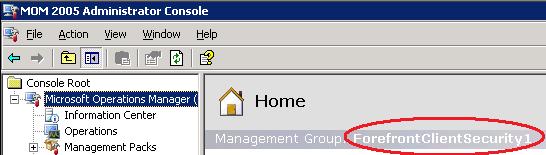
c. Repeat for the next FCS deployment.
2. If you find any identical names, let us know!
Thanks,
Eduardo Villasenor
Program Manager
Forefront Client Security