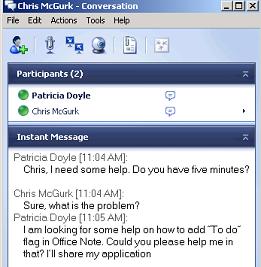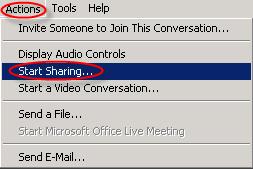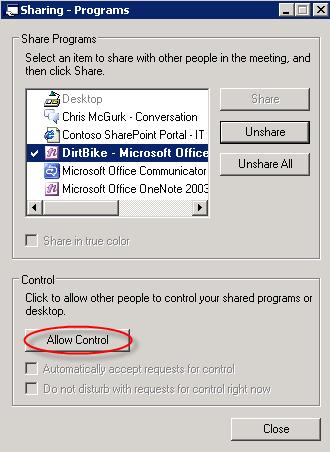The Demo Showcase & Communication
The moment I wake up, before I turn on my laptop, I make a little call or two...
And, chances are I will get through to someone's voicemail...at this point, I have a few options:
- Leave a voicemail (which I don't know when they will get)
- Send an Email (which I don't know when they will get)
- Use Microsoft Office Communicator (aha!!!)
In the Demo Showcase, Office Communicator is an enterprise wide communication tool that Contoso uses and the uses are built in to many of the scenarios. The provision of built in presence really is a great advantage which allows people to find out if someone is in a meeting/out of office/on holiday/busy before deciding to contact them. It's extremely useful if, for example, there is a need to get a quick answer to a question without having to waste time generating email that may not get read for days or making a telephone call to leave a message on voicemail...
Within the Demo Showcase, one such scenario highlights how the Contoso Sales Manager uses Microsoft Office Communicator 2005 to communicate instantly with her fellow employees.
In addition, the scenario runs through quick assistance from the IT department to help solve the issue through application sharing!
The possibilities around flexible working are great. I'm thinking how I work here, waking up in the morning, checking email whilst eating breakfast, being able to review what is planned for the day on my Windows SmartPhone, using Mobile Communicator to find out if people I need to speak to are in/out of the office, contacting people over IM to inform them of urgent issues etc. etc.
So, maybe, with a little help from Aretha once more, I should rework my way through the day... The moment I wake up, I start to boot up my laptop and find out what my contacts are up toooooo...
Ciao for now :)