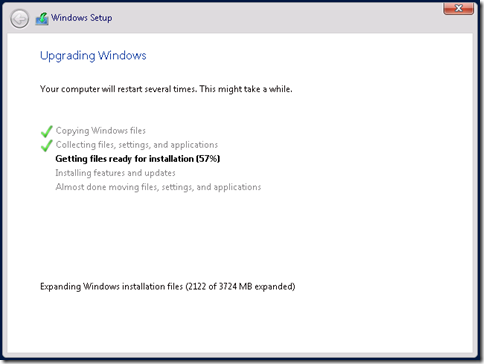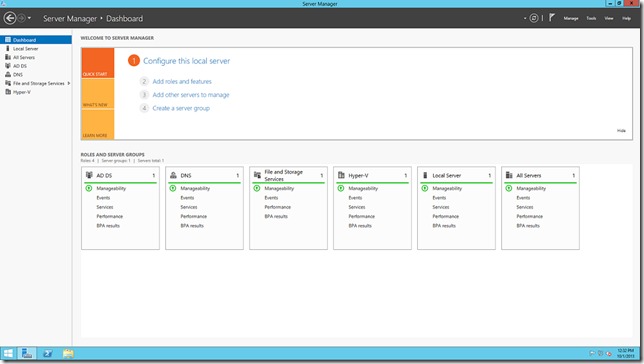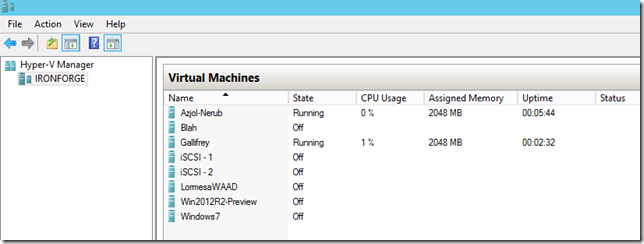Performing an in place upgrade of Server 2008 R2 to Server 2012 R2
I have been running Windows Server 2008 R2 as my primary production server platform since it’s release. With the impending release of Windows Server 2012, I thought it would be a good time to go ahead and update the home server network to the latest and greatest so I can take advantage of….the latest greatest! This post will detail my experience with the process.
I generally encourage people to not upgrade production servers in-place because of my experience doing so back in the Windows Server 200 days. Of course now, taking a production server offline for a lengthy upgrade is usually not acceptable. We can mitigate this somewhat in the world of virtualization by upgrading a replica VM of a production server while leaving the original up and running. But I primarily wanted to see if the in-place process was improved at all and to see if I could complete it successfully. There certainly are some advantages to doing in-place, the biggest being that I don’t have to migrate any data or settings. I also don’t have a second physical box any longer on which to build a second machine. So for me, in-place seems like a good option.
So here are some details on my home server environment -
Home built server
Intel Core i7 Quad Core
32 gigs RAM
Hardwar RAID with a bunch of drives for storage.
Windows Server 2008 R2 Enterprise – Roles: AD Domain Services, DNS, File Services, Hyper-V
In preparation for the in-place upgrade, I did the following -
Complete patch-up through Windows Update
Backed up the entire server
Shut Down all running virtual machines
I then launched Windows Setup and after providing the basic information, I was notified that I needed to update my Schema. I opened an Administrative CMD prompt, then ran the following from the Windows Server 2012 R2 source media -
f:\support\adprep\adprep /forestprep
f:\support\adprep\adprep /domainprep
No errors there so I restarted Windows Setup and continued through to the file copy phase. Now I am just waiting on things to copy and start rebooting -
About 15 mins later I started the reboot phases. These lasted another 30 minutes before I was presented with the standard Ctrl+Alt+Del Logon! (total of 44 minutes for the upgrade to complete)
I logged in via an RDP session (since that is how I normally admin this server) to check out critical services and event logs -
The only issue in the event logs pertained to the Net.Tcp Listener Adapter -
The Net.Tcp Listener Adapter service depends on the Net.Tcp Port Sharing Service service which failed to start because of the following error:
The service cannot be started, either because it is disabled or because it has no enabled devices associated with it.
Sure enough, the Net.Tcp Port Sharing Service was disabled. I set to automatic, started, then started the Listener. Once that was resolved, my Dashboard was all green -
Almost seems too good to be true! I decided to clear the event logs and reboot just to make sure everything was good. The server still came up with no issues.
The last thing I need to verify is that my virtual machines come back online. As you can see below, I have a few test and production machines I still use on the home network -
Azjol-Nerub is a production web server
Gallifrey is a production Domain Controller
The rest are test machines that aren’t normally running.
Both of the productions machines started up and I was able to remote into them with no issues. I am not sure what to think of how smoothly the in-place upgrade process went. I have only performed a handful of in-place upgrades in Windows CLIENT machines in the last 12 years. I much prefer a clean install. But after this upgrade going so smoothly, I may have to re-think the advice I give.
I will be monitoring the install and will follow-up if any unexpected issues pop up.
-Cheers!
11:37AM