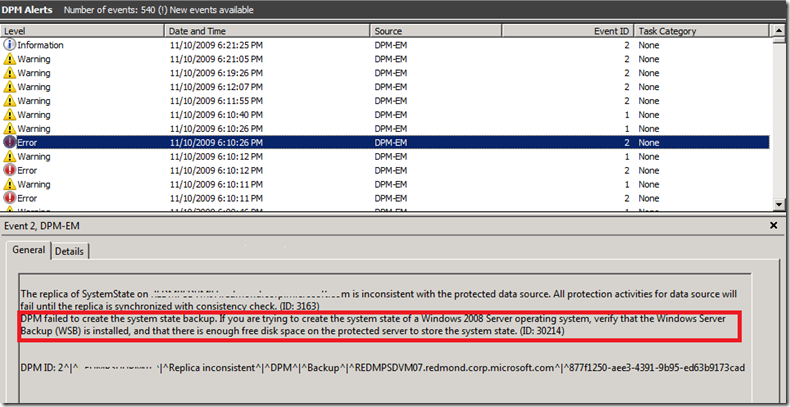Data Protection Manager 2007: Replica is inconsistent on Windows Server 2008
I recently took some time to learn more about Microsoft’s System Center Data Protection Manager 2007 since it was again a product in my division that I knew very little about. Beyond that, I had quite a bit of incentive to get our engineering lab which is handled by me as a “side job” besides my Lead PM role for MPSD Engineering. We recently had a Hyper-V Failover Cluster slight meltdown that was single-handedly caused by my mistake. The good thing is that I’ve since recovered with less than a day’s worth of productivity lost by Dev, Test, and PMs.
As I continue to post more about DPM 2007, I thought I would kick-off what I noticed was the first glaring thing that showed up once I created my Protection Groups. For each computer running Windows Server 2008 or above, I noticed that every single System State backup was failing.
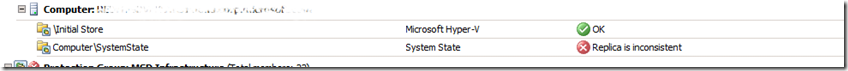 Windows Server 2008 Protected Computers Requirements
Windows Server 2008 Protected Computers Requirements
The first thing I learned quickly was that right in the event viewer was a suggestion that sticks out like a sore thumb. For any system state to get backed up on Windows Server 2008 (or R2), the Windows Backup Services feature must be installed. If not, DPM will successfully backup everything other than System State. This is not a feature that is often enabled on Windows Servers that I’m aware hence the reason it caught me off-guard.
My second “assumption” was that the DPM protection agent would have installed any pre-reqs and this was in fact not the case as it didn’t enable Windows Backup nor did it tell me to. So off I go to enable this service so that in the case of a disaster recovery, I can restore the server(s) in question.
Batch File to enable Windows Server 2008 Backup Features
To simplify things, I made this quick batch file that is simplified deployment to all my servers that needed backed up. This is so simple it is scary but I tend to do things simple as they reduce time and complexity.
REM Install Windows Server Backup
REM *****************************
ServerManagerCmd -install Backup-Features
This will install the service needed to effectively backup the System State on Windows Server 2008.
Summary
Data Protection Manager 2007 is a pretty slick piece of software. The primary piece I like the most is the ability to do disk-based backups which is super efficient. The learning curve seems to be low while the upside is great from a CYA perspective. The above isn’t the only issue I’ve encountered and you should see some more posts this week outlining what those are until I have this ship running nice and smooth.