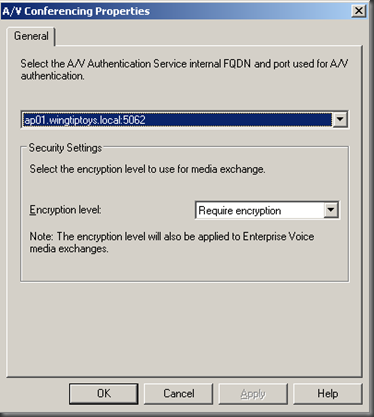A/V does not work externally
I have seen several cases where the customer states that A/V works internally, but doesn't work externally. So, there are a few troubleshooting steps we can take to figure out the problem. First, are we using a publicly routable IP address on the external interface of the A/V Edge Server? Next, does your external firewall have UDP & TCP ports 50000-59999 open. Please check this carefully as earlier betas used the range of 50000-52999 (not 59999). The RTM version is 50000-59999. Finally, is the OCS pool referencing the A/V Authentication Service correctly. By default, the A/V Authentication service is listening on port 5062. So, first go to Forest, right click, go to Properties, then Global Properties and then click on the Edge Servers tab. You see a dialog page like this:
You'll see the bottom half of this dialog page is asking for the internal FQDN of the A/V Authentication Service and port. This will be whatever you set the FQDN of the internal interface for the Edge Server to be. It also asks for the port. By default, the Edge Server sets this to 5062. Once this is set here, then we have to select it in the properties of the A/V Conferencing Server. The Properties of the A/V Conferencing Server looks like this:
So, once you have it entered in Global Properties, you can select it from the drop down menu here. It should also be noted that as long as it is selected here, it cannot be deleted from the Global Properties. Once this is set, the pool now knows how to route A/V Authentication between the A/V Conferencing Server and the Edge Server. This type of issue will likely show up as a Failed on Media Connectivity error.