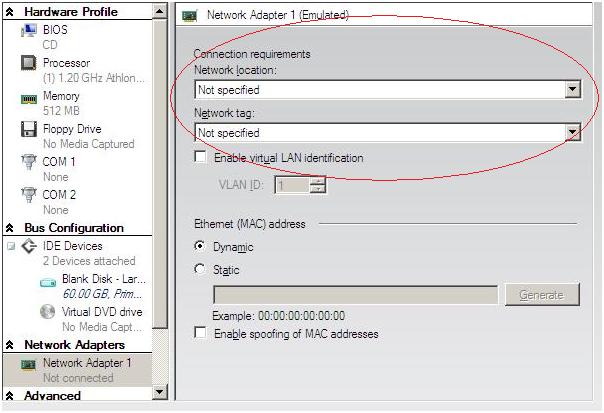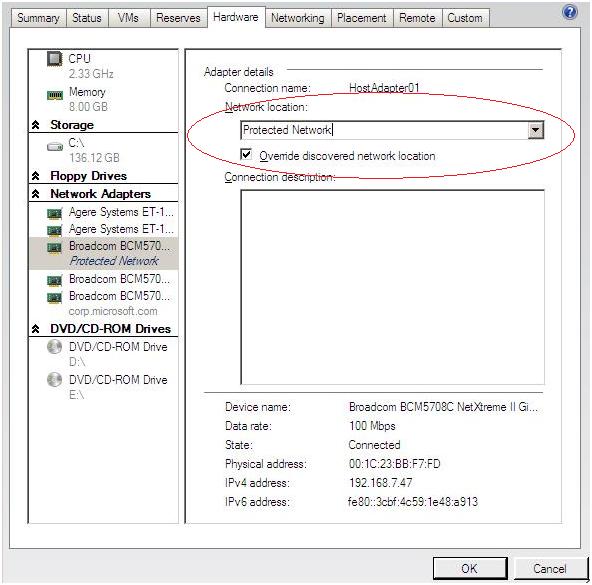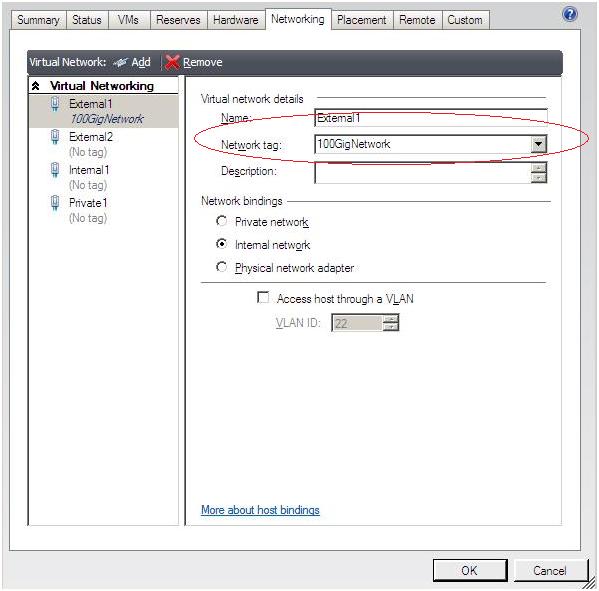VMM Network Location and Network Tag
Hello there!
Today I got a guest poster, my colleague, David Armour. David is a senior program manager responsible for SCVMM 2008's Networking feature. Based on the questions he has seen on the Technet SCVMM forum, he wanted to post this information out to help clarify the concepts and usage of Network Location and Network Tag in SCVMM.
Here is the post in David's words:
=============================================
When you specify a template or VM’s network connection requirements, you can supply a Network Location and a Network Tag. You have undoubtedly seen this screen:
What do these things mean and how are they used?
Network Location and Network Tag are used when placing a VM on the host - the VM's connection requirements are checked against the networking capabilities provided by the host. This helps you place the VM onto a host that can provide the network connection requirements of the VM. When you set the requirements in the VM, you select from a list network locations and tags which the hosts provide. So for example if your VM should be in your DMZ, you can select the DMZ network as the network location.
In most cases, the Network Location is determined on the host using the Windows Network Location Awareness (NLA) feature. Windows determines a name for the network based on the DNS settings for the network. You can learn more about how the Windows Network Location Awareness (NLA) feature works here: https://msdn.microsoft.com/en-us/library/ms740558(VS.85).aspx.
Sometimes VMM cannot determine the Network Location from NLA. This happens with loopback adapters since they are not participating in a network and on ESX servers since OS on these hosts does not have the NLA feature. In these cases you can manually add the network location. You can do this by going to the host properties. On the Hardware tab, find the loopback adapter. Check the "Override discovered network location" checkbox and type a name for the network location.
We just covered Network Location, now let’s look at the Network Tag.
The Network Tag provides you with another property to set up applicability when placing a VM on a host. You can use the network tag on the Hosts’ virtual networks to differentiate networks on some other criteria than just network location, such as on the VLAN or network throughput or security (IPSec for example). This is a custom tag that you create. The network tag is set on the host’s Virtual Network and the VM/Template can then select this tag in its network connection requirements. To set the Network Tag on a Host’s Virtual Network, go to the host properties. On the networking tab, find your Virtual Network. You will find the Network Tag under the Virtual Network name.
Once you have set up the Network Location and Network Tags on your hosts, each unique Network Tag and Network Location will show up in the combo boxes under the VM/Template's connection requirements.
Thanks,
David
=============================================
Hope this helps and thanks for reading!
Cheng