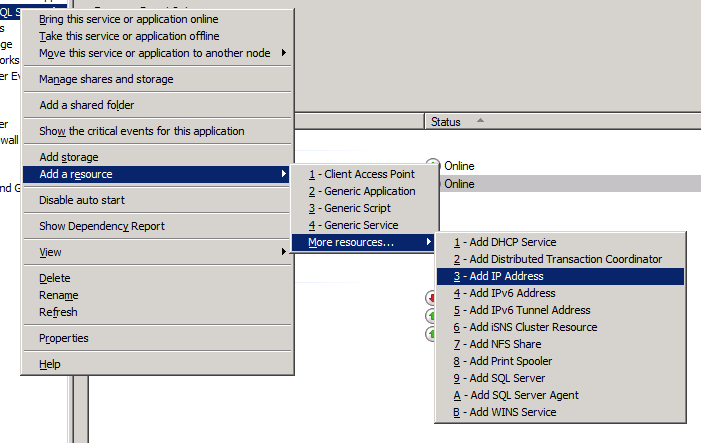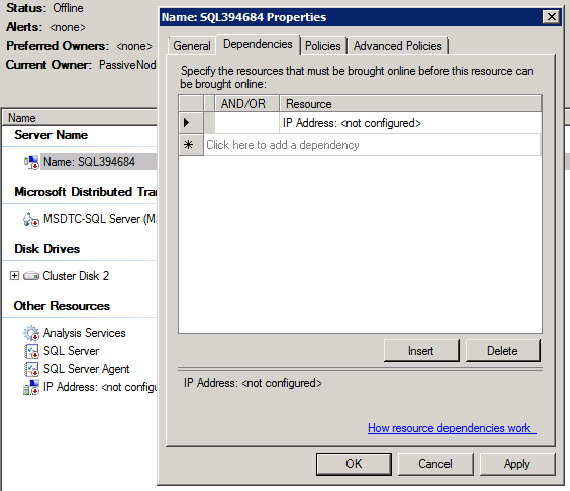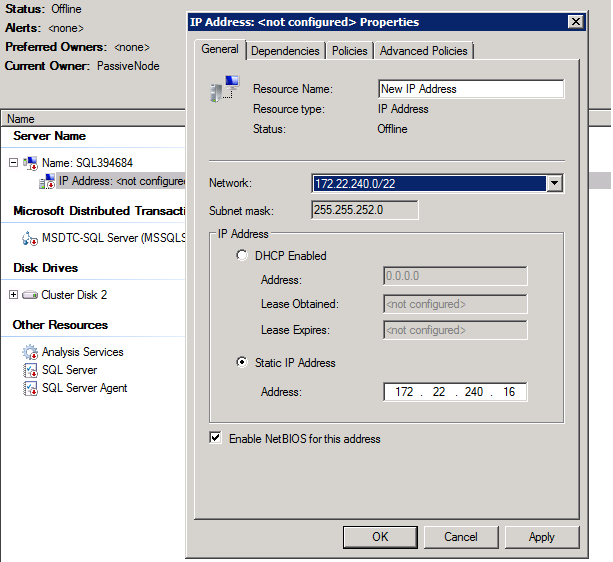Change SQL Virtual IP from DHCP to Static IP
This blog is for database administrators who wants to change SQL server virtual IP address from DHCP to static IP address.
Sometimes when you try to change IP address from IP address resource properties to static IP from DHCP you will get an error saying can not change the properties of SQL server IP address (networkname), there is a workaround for this which needs careful attention while you do. I have outlined the steps below.
- Please bring SQL server resource offline and remove the network name from SQL server resource dependencies list in WFC and please delete the IP address resource in failover cluster manager
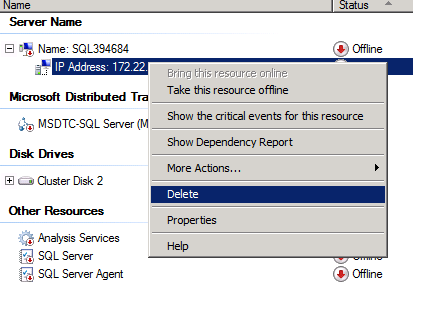
2. Add the IP address from add a resource option
3. Once added , add newly created IP address in Virtual name resource dependencies list
4. GO to the newly created IP address properties and choose the network and give the Static IP address
5. Then add the SQL server network name back to dependecy list of SQL server resource in FCM.
6.Then bring SQL server virtual network name and IP address should also come online
if you want to change SQL server virtual server name & IP both at the same time you can delete the network name and readd it again by adding new client access point In FCM and repeat the steps.
If you just want to change the IP address to different IP please refer this KB https://support.microsoft.com/en-us/kb/244980
Hope it will help some one.