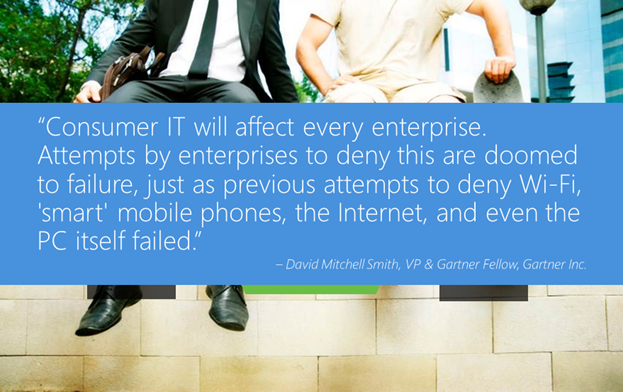Enterprise On the “Glance and Go”
Guest post by Paul Laberge, Developer Advisor, Microsoft Canada
There is a sea change happening in the enterprise today – employees are deciding to bring the technology they are comfortable using at home to work and using it to be productive. Many people call this the Consumerization of IT, and in essence, it means that IT departments everywhere are scrambling to support devices and form factors they never had to before. IT policy is adapting to the employees, rather than the other way around which is a 180º turn from the way it’s been for years. Microsoft understands this sea change and is itself adapting to it. With Windows Phone 7.5, there are a number of ways the enterprise can support employees using Windows Phone devices, allowing employees to have a truly immersive consumer experience while at the same time allowing those same employees a number of tools to make them more productive than ever before.
As a consumer, your employees and co-workers have made choices to bring devices they traditionally would have used and left at home and have consciously decided that these technologies and platforms will be there preference for being productive in the workplace as well. This is very different than what we have seen in the past and has caused IT departments everywhere to change their own support and management strategies. This change is known as the Consumerization of IT.
The answer for IT and the enterprise itself is not to fight this trend but to embrace it. The flexibility for employees to use the types of form factors and platforms they feel will make them more productive is empowering, making them happier and making better decisions for the business.
Microsoft sees this revolution and has embraced it. Probably the best example of this is the new Windows Phone platform. Windows Phone presents a change in Microsoft’s mobile strategy. The consumer experience it provides is clearly front and center, being a smartphone platform that is fun to use and geared towards helping its users get the tasks they need to get done more quickly and with less indecision. In essence, Windows Phone is a “Glance and Go” platform – the user can see information quickly without even having to get into an app or service in order to make a decision on what to do.
So how does Windows Phone make employees more productive?
- It enables mobile access to business applications like Outlook and Microsoft Office
- It enables both IT and developers the ability to use and manage the platform using skills and tools they already have
- It provides a platform to which line of business applications can be extended (thereby enabling those applications across the phone, web, and PC)
But in order to understand the business case for extending your line of business applications to the phone, the business case for having Windows Phone as your mobile solution must be made. To do so, consider the following:
Scenario: Employee Productivity
Consider the example scenario below. Michelle is a sales executive for a large company and needs access to email, calendaring and server-based resources on the go to do her job effectively. Everything in the story can be accomplished easily using Windows Phone.
This morning Michelle has arrived early at an offsite location for a meeting with a potential customer. Her timing is on purpose. She wants to check her email and be sure she can address anything urgent before the meeting.
With a moment or two to spare, she opens her email. She looks for any new, urgent, or flagged messages. She sees a new meeting request. With Windows Phone, she can view and accept this request, which she does after looking at her calendar’s day view for tomorrow.
When this meeting ends, Michelle hopes to have time to quickly look at a customer proposal that she’s working on with someone back in the office. It’s due by noon. She clicks on her calendar to see the location of her next appointment. She clicks on the address. Windows Phone shows her a map of the location and since it is location aware, it provides her with directions on how to get there. Michelle thinks she will have a few minutes, traffic permitting, to work on the document then. She downloads the customer proposal from the company’s SharePoint site. She can then approve the edits and make a few minor adjustments later. The edits will then be synced to SharePoint so that there’s no question about the latest version. She then jumps on a Lync-based conference call with her account team to review the results of the meeting through the Lync app for Windows Phone, all virtually hands-free with no concall codes to enter or phone numbers to call.
Access to Outlook (email and calendaring) is an easy concept to understand. With Windows Phone, you have more access to the features of Exchange than any other mobile platform, including features like conversation view, rights-protected email and others. Windows Phone also supports multiple calendars, including multiple Exchange calendars as well as third party calendaring systems such as Google calendar.
Office 2010 and Lync for Windows Phone are also incredibly powerful tools as you saw in the example above. Every Windows Phone includes Office 2010 (Excel, PowerPoint, Word and OneNote) that allows you to view and edit documents on the fly and synchronize those changes with central repositories such as the corporate SharePoint system, Office 365 (Microsoft’s cloud-based Office solution) and even SkyDrive, Microsoft’s consumer-based Office-in-the-cloud solution.
Scenario: IT Operations
Armando is someone who works in your IT Operations department. The Consumerization of IT just made his job and the jobs of his department a whole lot more complex with the introduction of new devices that his team was not originally prepared to support. Windows Phone allows employees of the company the freedom of a great consumer experience while allowing Armando and his team flexibility in how to support these devices.
Supporting multiple types of phones requires more time and is also a greater security risk. Armando will have to figure out how to give users access to company files and email, and how to keep some control over what’s going on.
Fortunately, Windows Phone provides a solution to address his concerns, including how to reduce costs.
With Windows Phone, he can use Exchange Server, which he already relies on for corporate email, and SharePoint Server, which everyone uses for collaboration. Exchange Server gives him best-in-class email and calendar experiences—and it works on premises and within the cloud (for example, the Office 365). He can use Exchange ActiveSync to directly push email to Windows Phone. Mobile users can reach their documents on SharePoint and work with teammates to complete the work seamlessly. His existing resources can also support these new mobile users. There’s no middleware either.
Exchange ActiveSync also provides him with the tools for managing policy, ensuring consistent compliance across PCs and phones. Armando can use the built-in security features as well as Remote Lock and Remote Wipe to protect the company and allay executive concerns. This way, even if a phone is lost or stolen, the information on it will not be compromised.
Armando can take advantage of his existing IT knowledge to manage mobile devices and services. In addition, Armando can get more value out of existing software the company already uses. For example, he can extend SharePoint Server to mobile users. This will help improve collaboration and communication between team members in the office. And because he can sync with SharePoint Server, he won’t have to worry about people complaining to him about document versions or general productivity concerns.
And, since he’s working with his existing infrastructure, Armando isn’t spending anything additional on licensing, hardware, or support.
Without the need for extra licensing, knowledge of new mobile devices or new management tools, your IT department can effectively manage Windows Phone devices within the enterprise. Your employees get the best of both worlds as a result – a world class smartphone experience and productivity, and the ease of manageability for the IT department.
Scenario: Corporate Developer
One of the main concerns of development departments in large organizations is maximizing the quality of custom-built systems and minimizing the time-to-market for those systems. Consider the scenario of Joe, the corporate developer:
Joe wants the application to be available on PCs, the web, and phones. This will take time if he has to use different development frameworks. It will also be time-consuming if he has to use developer tools he’s not familiar with.
With the Windows Phone application platform, Joe can take advantage of Microsoft Silverlight for the mobile version of this application. Best of all, he can use tools he’s familiar with such as the Visual Studio development system and XNA. This will help him do better work.
And thanks to the availability of best-of-breed development tools, Joe’s job is faster and simpler.
The results of Joe’s work (the app he built) can be delivered to employees securely through the Windows Phone Private Marketplace, a way to centrally deliver apps that should not be publicly available. Joe can also acquire business-to-customer (B2C) applications from a single marketplace through the public Windows Phone Marketplace.
The platforms and skills that your development teams in the enterprise use and know are transferrable to the development of apps on the Windows Phone platform.
On the Next AlignIT Manager Tech Talk
As you can see from the above, Windows Phone goes beyond email and calendaring to deliver productivity to the enterprise. Mobile access to corporate applications like Office and SharePoint come out of the box, but line of business can be extended to the phone using skills and tools your infrastructure and developer teams already have.
Join Ruth , Jonathan , and myself, Paul Laberge , for a discussion around how you can leverage Windows Phone to extend your line of business applications to the phone and enable a productive mobile workforce.
Thursday, February 9, 2012
12:00 PM – 12:30 PM ET
Watch LIVE >> | Add to Calendar >>
About AlignIT Manager Tech Talk
 The AlignIT Manager Talk is a monthly live streamed video series hosted by Ruth Morton (LinkedIn) and Jonathan Rozenblit (LinkedIn). Each Tech Talk episode airs on the 2nd Thursday of the month from 12:00pm to 12:30pm EST. The show focuses on a range of topics for both infrastructure and development managers and is interactive, taking questions via a live chat and providing answers on air.
The AlignIT Manager Talk is a monthly live streamed video series hosted by Ruth Morton (LinkedIn) and Jonathan Rozenblit (LinkedIn). Each Tech Talk episode airs on the 2nd Thursday of the month from 12:00pm to 12:30pm EST. The show focuses on a range of topics for both infrastructure and development managers and is interactive, taking questions via a live chat and providing answers on air.