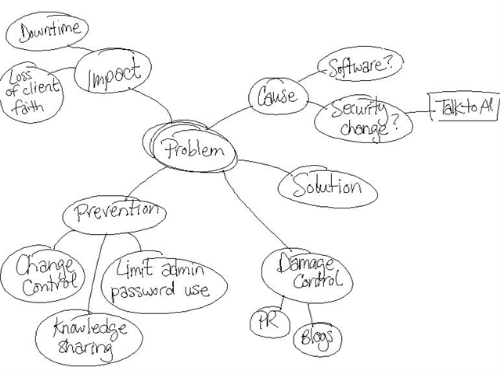Mind Mapping in the IT World
You're in a meeting and it's going well. The team is brain storming for a solution to a critical problem and the ideas are flying. You get back to your desk, meaning to review your notes and start on some action items but the phone rings. You get off the phone and someone stops by your office. Then it's into another meeting. By the time you're able to go over your notes, a few days have passed and they don't make sense anymore.
You wrote "talk to Al" in the margin, but there's no frame of reference to remind you what exactly you wanted to talk to him about. There's a note about making sure the Active Directory migration project is aligned with the new application development work being done, but was that because of the firewall updates or the new password security policy?
If you're anything like me, your note taking is quite linear. The problem is that our brains work in a much more free-flowing manner. This can lead to notes that look like chaos (as mine often do). However, last night I had the privilege of hearing Don Spencer, IT Manager at Pano Cap Canada, speak to a group of IT professionals at the Waterloo Wellington IT Pro user group about mind mapping and how he uses this technique in his day to day work. It's a method to chart the chaotic ideas and thoughts from your head to give them order and sense. It allows you to form a frame of reference around your ideas, and to find a pattern to your thoughts. I had heard of mind mapping before, but hadn't used it myself. However, I recently saw it in action at a brainstorming session with Eileen Brown. Don's presentation showed me how I could use make use of it in my own work.
In my mind map here, I've charted out a hypothetical problem from the hypothetical meeting above. Keep in mind, I'm a total novice at this. I've started in the middle with the central topic and then radiated out from there using key words: Impact, Cause, Solution, Damage Control, and Prevention. As the ideas flow, each is connected in the appropriate area. It's highly customizable and you can use pictures, colours, etc. as you develop your own style.
What floored me about Don's presentation is the sheer number of situations where he makes use of mind mapping to help him organize his work, schedule and tasks. What you see above is a hand drawn map, but there is software (of course) and Don showed us Mind Manager in his presentation which he's been using for a number of years and which integrates nicely with Microsoft Office products such as Word, Excel and Outlook. Sunday evenings he sits down with his computer and mapping software and maps out his week, usually from the map used the week before, moving and adding tasks as needed. He also uses it to prepare for presentations, capture meeting minutes, troubleshoot problems and take lecture notes, among other things.
Don is a much more disciplined person than I, and learning any new technique and using it consistently takes a certain level of discipline. However, I'm going to give this a whirl. While I don't promise to mind map as pervasively as Don does, I'm going to start by using it to put together some presentations and take meeting notes. In fact, I've already downloaded a 21 day trial of Mind Manager 6. I'll let you know how it goes.
[Update] I didn't realize that Visio had mind mapping capabilities but after reading joshmaher's comment, I took a quick look at it. It looks pretty basic but it might do the trick. However, after Don showed us all the cool things that Mind Manager can do, I think I might be spoiled. Anyway, I'll take a look at both of them and post back here in a few weeks.
Anyone else have any experiences with mind mapping software?