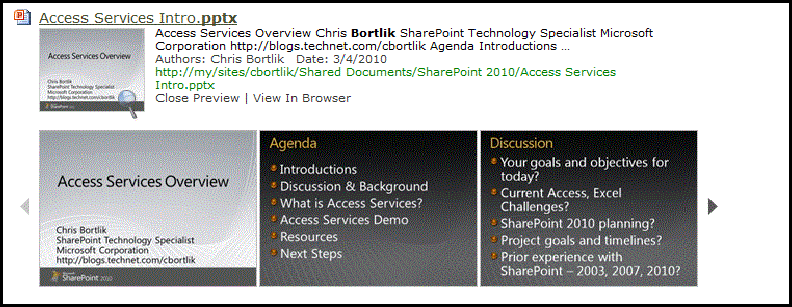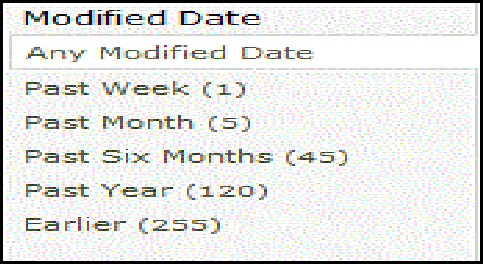SharePoint 2010 Search
I recently returned from 3 weeks on the road attending multiple internal Microsoft training events and conferences. I spent the last week of my trip in a deep-dive hands on technical course on using FAST for SharePoint 2010. I was very impressed with this release and what it offers to our customers and partners.
For those of you not familiar with FAST, Microsoft acquired FAST in 2008. With SharePoint 2007, FAST started to be primarily licensed with the Enterprise version of SharePoint. However, technical integration between the 2 products was often challenging since the products were developed separately at the time.
In the 2010 wave, a major area of focus was the technical integration between SharePoint and FAST. It is now possible to leverage the same SharePoint UI and web parts for displaying FAST search results within SharePoint. FAST now federates with the SharePoint people search and Business Connectivity Services (BCS) to cleanly integrate with those capabilities. A lot of effort has also been focused on the administration and management of FAST within the SharePoint environment. Some of the key things here include using SharePoint Central Administration and PowerShell scripts to manage FAST for things including what content sources to crawl, keywords and to promote/demote content.
Here are some of my top capabilities offered with FAST for SharePoint 2010:
1. Preview of PowerPoint slides and Word document thumbnail. When search results are returned for PowerPoint presentations, you have the ability to flip through the slides using a previewer built in Silverlight. For Word documents, you are able to view a thumbnail of the first page in the document.
2. Deep refiners and counts. These are very powerful. Rather than having to do advanced searches and use Boolean search operators, both of which SharePoint and FAST search supports, the refiners allow you to easily view and drill into your search results. For example, refiners can be used to filter the search results to see just PowerPoint presentations or documents modified within the past month. The experience is very similar to what consumers are used to on Bing. FAST for SharePoint 2010 also includes counts in the refiners so you know before you drill deeper that there are 5 documents that were modified in the past month in the example below.
3. Entity extraction is a capability that FAST provides to enable you to automatically build search refiners for content even if that content has not been explicitly tagged with metadata properties. This becomes important in many cases especially when you are indexing older content (e.g. on a file share) and don’t have the time/resources/money to tag all of the documents to have nice refiners to improve the search experience. A good example of this feature in action is the Financial Times web site.
4. Tremendous scale: both SharePoint standard and FAST for SharePoint 2010 have been improved for high availability and scalability. SharePoint 2010 standard search is able to scale up to approximately 100 million items. FAST for SharePoint 2010 is designed to handle over 500 million items.
5. Pipeline customization and search relevancy and tuning: There are many options for tweaking and refining the search engine in terms of the content sources and types it can crawl; how relevancy is handled (e.g. promote/demote certain content sources or documents); have search audience targeting; and to use key words and best bets (e.g. similar to how Bing allows advertisers to show sponsored links or to have selected content always show at the top of the search results page).
Want to go deeper on SharePoint 2010 search? Check out these resources:
- SharePoint enterprise search overview: Learn more about SharePoint enterprise search. Includes some end user demos and whitepapers.
- SharePoint Server 2010 Search Evaluation Guide: Detailed feature comparison for end user, administration and development.
- Product Comparison: Compare the functional differences between the different search offerings from Microsoft.
- SharePoint Search Datasheet: Good summary overview of the SharePoint search solutions.
- Enterprise Search resource center: Your starting point on TechNet for all technical things related to SharePoint enterprise search solutions from Microsoft. This includes links to virtual labs, technical whitepapers, reference architectures and blogs.
- MSDN resources: The Microsoft Developer Network (MSDN) provides a number of training videos and code samples for developing and extending custom search solutions based on SharePoint.
Keep an eye out for more technical training and resources on FAST for SharePoint 2010.