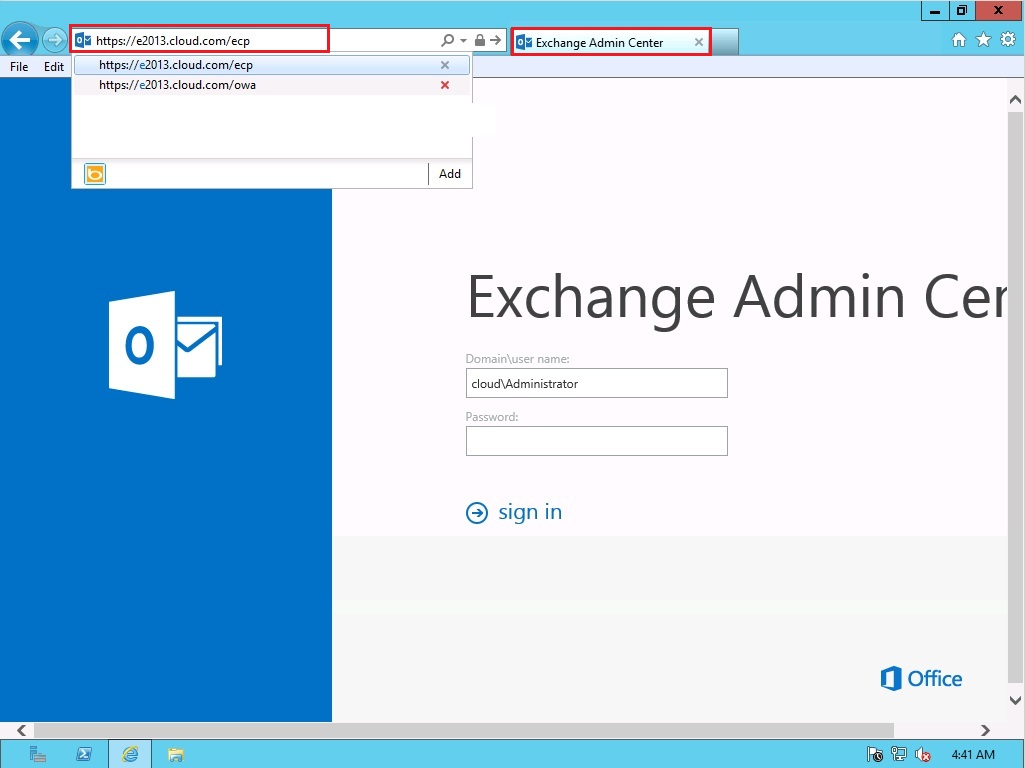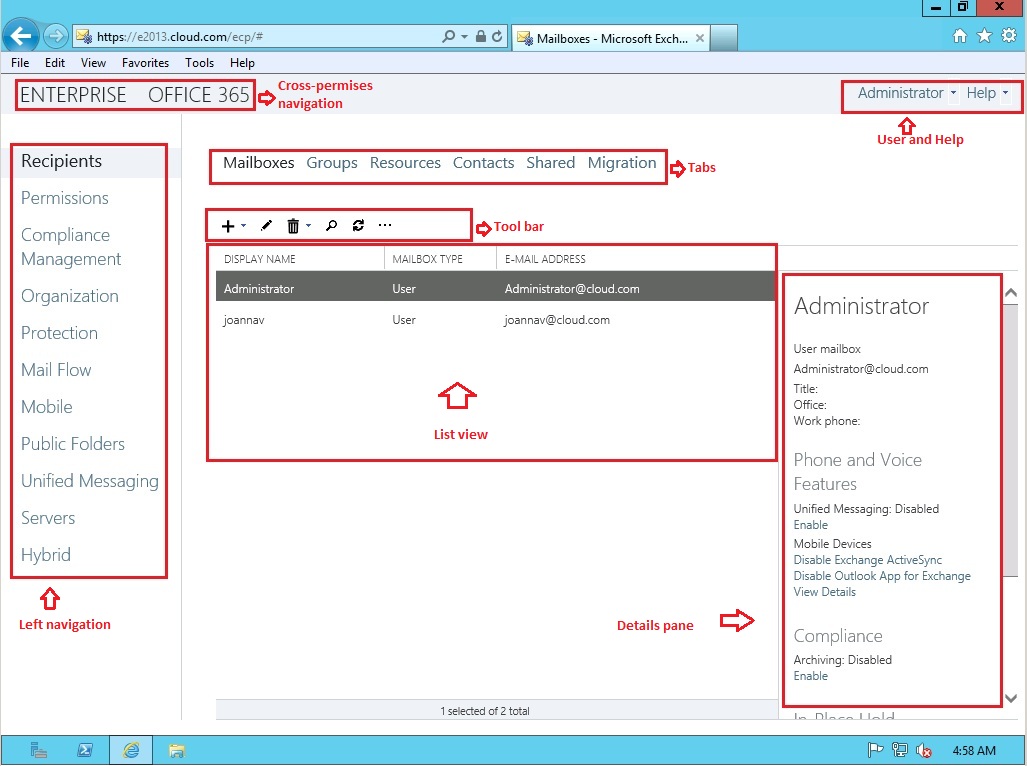Where is the EMC in Exchange Server 2013?
The most of you start wander “Where is the EMC (Exchange Management
Console) in Exchange Server 2013?” Well, some things remain the same as login
in the new Exchange Server 2013, and other things change (this is the
technology). Let’s see together which are the things are new in Exchange Server
2013, one of those is the EMC (Exchange Management Console).
Where
is the EMC (Exchange Management Console) and how where we can find it?
Almost everything in new Exchange 2013 is web-based management console, not EMC
(Exchange Management Console) but EAC (Exchange Administration Center), that
allows for ease of use and is optimized for on-premises, online, or hybrid
Exchange deployments. The EAC replaces the Exchange Management Console (EMC)
and the Exchange Control Panel (ECP), which were the two interfaces that were
used to manage Exchange Server 2010. One of the advantages of having the
web-based EAC is that you can partition access from the Internet/Intranet from
within the ECP IIS virtual directory to allow or disallow management features.
This allows you to permit or deny access to users trying to access the EAC from
the Internet outside of your organizational environment, while still allowing
access to an end-user’s Outlook Web App Options.
How can I login to EAC?
If we navigate to IE (Internet Explorer) and type https://server
FQDN/ecp (in my scenario is https://e2013.cloud.com/ecp
and voila, you are now logged in the new EAC old EMC console..
Supported browsers
For the best experience with the EAC, use one of the operating system and browser combinations labeled “Premium”.
- Premium: All functional features are well-supported and fully tested.
- Supported: Has same functional feature support as premium; however, supported browsers will be missing features that the browser and operating system combination doesn’t support.
- Unsupported: The browser and operating system isn’t supported or tested.
Web Browser |
Windows XP and Windows Server 2003 |
Windows Vista |
Windows 7 and Windows Server 2008 |
Windows 8 Release Preview |
Mac OSX |
Linux |
Internet Explorer 8 |
Supported |
Supported |
Premium |
Unsupported |
Unsupported |
Unsupported |
Internet Explorer 9 |
Unsupported |
Supported |
Premium |
Unsupported |
Unsupported |
Unsupported |
Internet Explorer 10 or later |
Unsupported |
Supported |
Premium |
Premium |
Unsupported |
Unsupported |
Firefox 11 or later |
Supported |
Supported |
Premium |
Premium |
Premium |
Supported |
Safari 5.1 or later |
Unsupported |
Unsupported |
Unsupported |
Unsupported |
Premium |
Unsupported |
Chrome 18 or later |
Supported |
Supported |
Premium |
Premium |
Premium |
Unsupported |
Other operations system and browser combinations not listed in the above table are unsupported.
Be in tune...