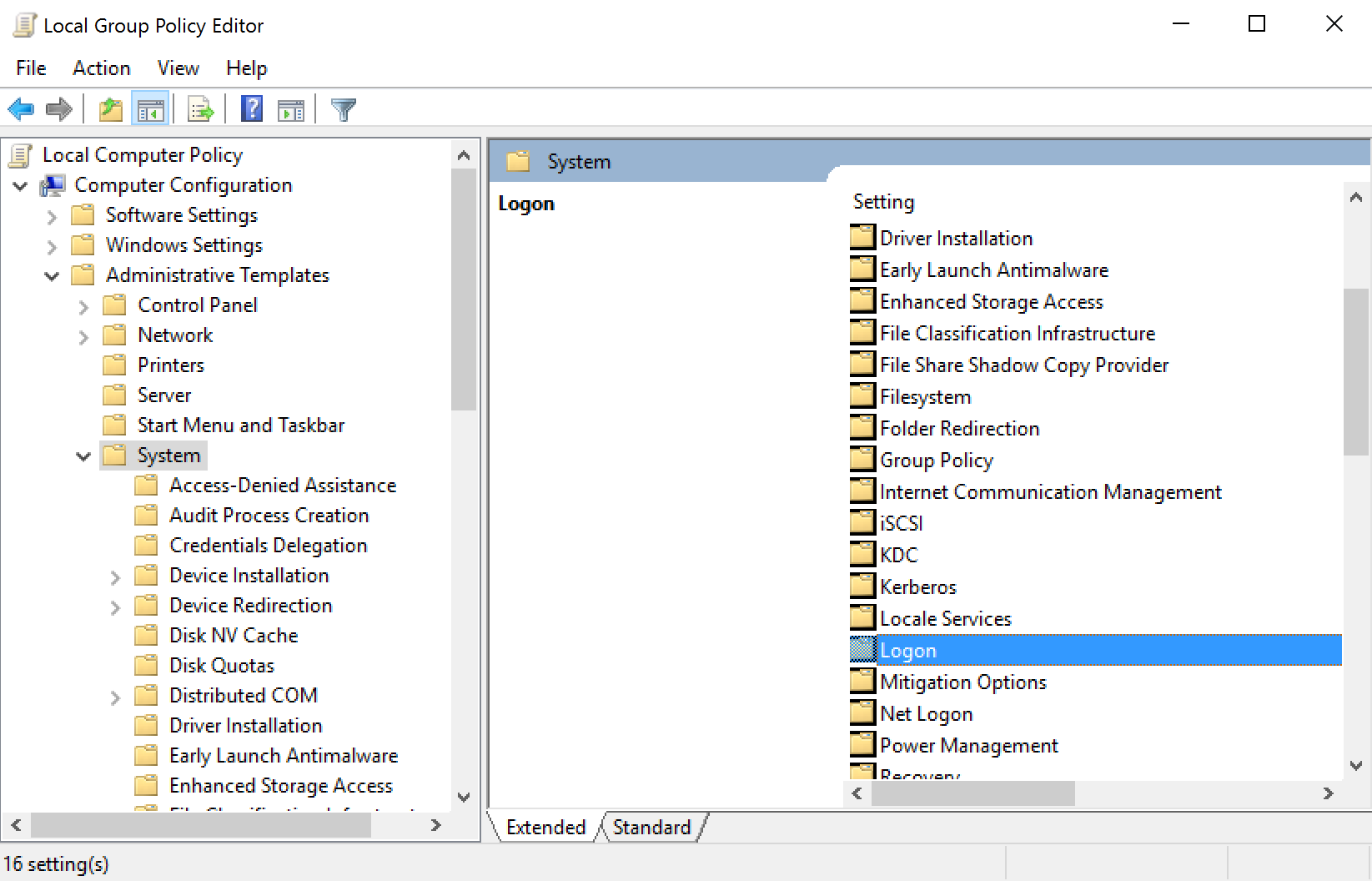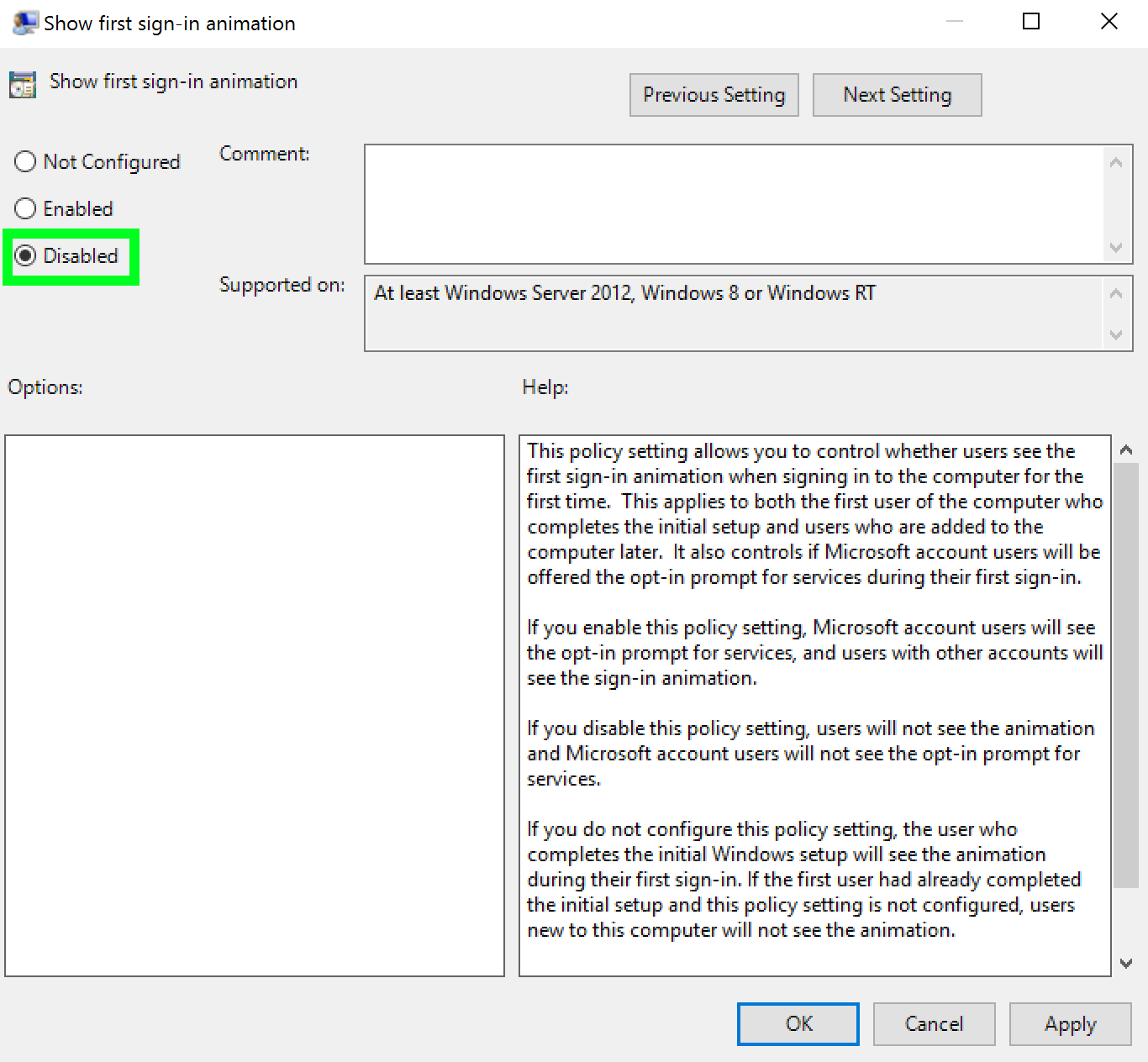Step-By-Step: Disabling the Windows 10 First Sign-in Animation via Group Policy
I recently was engaged in an interesting conversation surrounding Windows 10 while speaking at the Microsoft Cloud Roadshow event in Singapore pertaining to the animation that runs when the user first signs in to their Windows 10 notebook / tablet after a major upgrade. Apparently users where pinging the local help desk after seeing the animation worried that their machine had been reset and all their data was now lost. At the request of those who attended the Cloud Roadshow, here is the steps to disable the first sign-in animation via Group Policy.