Step-By-Step: Microsoft Lync Server 2013 with VMware Horizon View Integration
The VDI plug-in for Lync is a new component which appeared with Lync Server 2013 which enables both audio and video experience to users using the Lync client in a VDI session. To support this, the VDI plug-in uses redirection mechanisms, encodes and decodes the media stream using the client's local resources.
One said VDI resource, namely VMware Horizon View 5.2, is an environment supported by Microsoft Lync 2013.
The presentation protocol used by VMware View provides PC-over-IP (PCoIP). PCoIP compression, encrypts and encodes the user desktop experience in the data center and transmits the pixels associated with the VMware View client. PCoIP processes operating operating within the VMware Horizon View client only operate in 32bit mode and the VDI plug-in for Lync used must also be the 32-bit version.
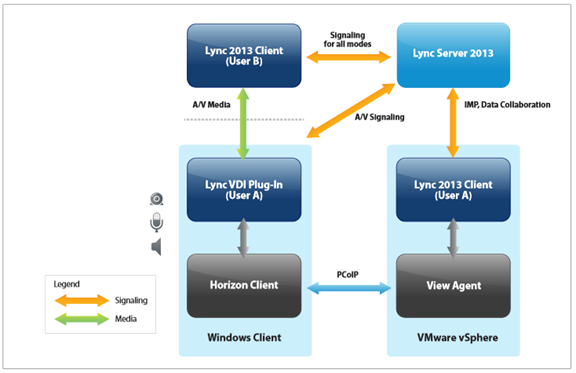
This Step-By-Step post will walk through the process to enable this.
The Goal:
- Provide a collaboration tool allowing telecommuting
- Replace the current telephony
The Environment:
- Lync Server 2013
- VMware Horizon 5.2 (Horizon 6 is recommended)
Prerequisites
In order to provide a functional environment for users, the following prerequisites must be considered for use Lync 2013 in a virtual desktop VMware Horizon View 5.2:
DESCRIPTION |
PREREQUIS |
Local Computer OS |
Windows 7 Service Pack 1; Windows 8.1; Windows Embedded Standard 7; Windows Thin PC |
Computer requirements |
Processor: 1.5 GHz minimum Memory: 2 GB minimum Minimum space required for installation: 700 MB |
Virtual Machine OS |
Windows 7 SP1 Windows 8.1 (Horizon 6 required) Windows 2008 R2 SP1 (Horizon 6 required) |
Horizon View |
Agent View 5.2 minimum Client View 5.2 minimum |
Lync VDI Plug-in |
32-bit Only |
VMware support matrix:
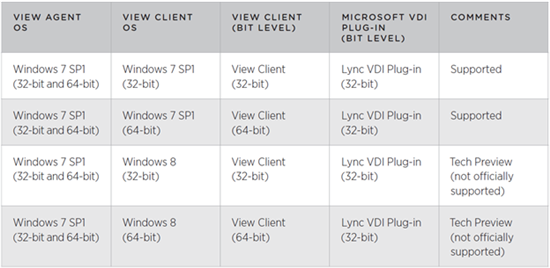
Supported features:
The following table lists the features supported in Lync 2013 while using the VDI plug-in with VMware Horizon View virtual environment:
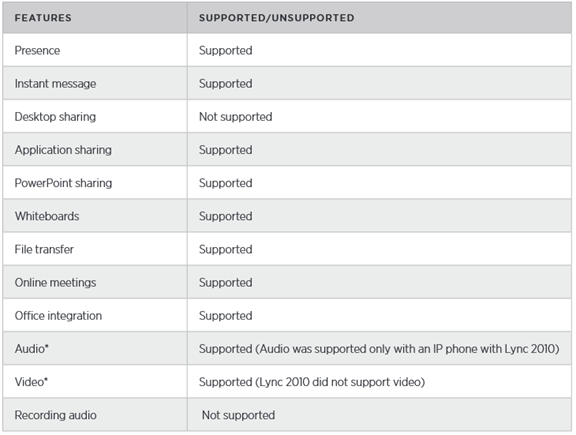
Limitations:
The following limitations are to be considered in the context of the use of Lync 2013 in a VMware View virtual desktop:
- VDI Lync plug-in is in 32-bit mode, Microsoft Office must also be 32-bit mode
- Setting pages, integrated audio and video devices not available
- Cannot enable video gallery during a conference (Unable to have 3-5 simultaneous video streams in its client)
- Registration of non-conversations
- Anonymous participation in meetings (namely Lync meetings hosted by an organization that is not federated with yours). The meeting can be reached from the local machine
- Use of plug-in Lync VDI device with a Lync Phone Edition
- No custom ringtones and music on hold features.
Step 1: Lync preparation
- In the client user VDI strategy, redirection media stream must be enabled. The EnableMediaRedirection value must be set to True
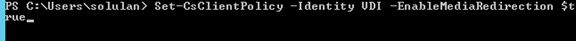
Step 2: Client Setup
- Install the Lync VDI 2013 32-bit plug-in on the local machine
- Import the root certificate
- Configure registry keys in HKEY_CURRENT_USER \ SOFTWARE \ Microsoft \ Office \ 15.0 \ Lync
A. "ConfigurationMode" = dword: 00000001 "<-DWORD (32-bit) Value
B. "ServerAddressInternal" = "r-qimc1p.nissarte.ca" <-string Value
C. "ServerAddressExternal" = "sip.nissarte.ca" <-string Value
- Install the following updates:
1. KB2592687: Description of the Remote Desktop Protocol 8.0 update for Windows 7 SP1 and Windows Server 2008 R2 SP1,
2. KB2574819: An update is available for DTLS That adds media in Windows 7 SP1 and Windows Server 2008 R2 SP1
- Start the Lync client 2013 in Session View
Step 3: Testing the implementation
Search by Lync 2013 client in the View session of local post:
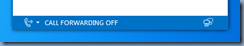
An authentication window appears the first time (the information is then stored in the registry:
Sign-in address: christophe@nissarte.ca
User name: nissarte \ christophe
Password: xxxxx
Check "Save my password"The client Lync 2013 then completes the communication with the VDI plug-in:
