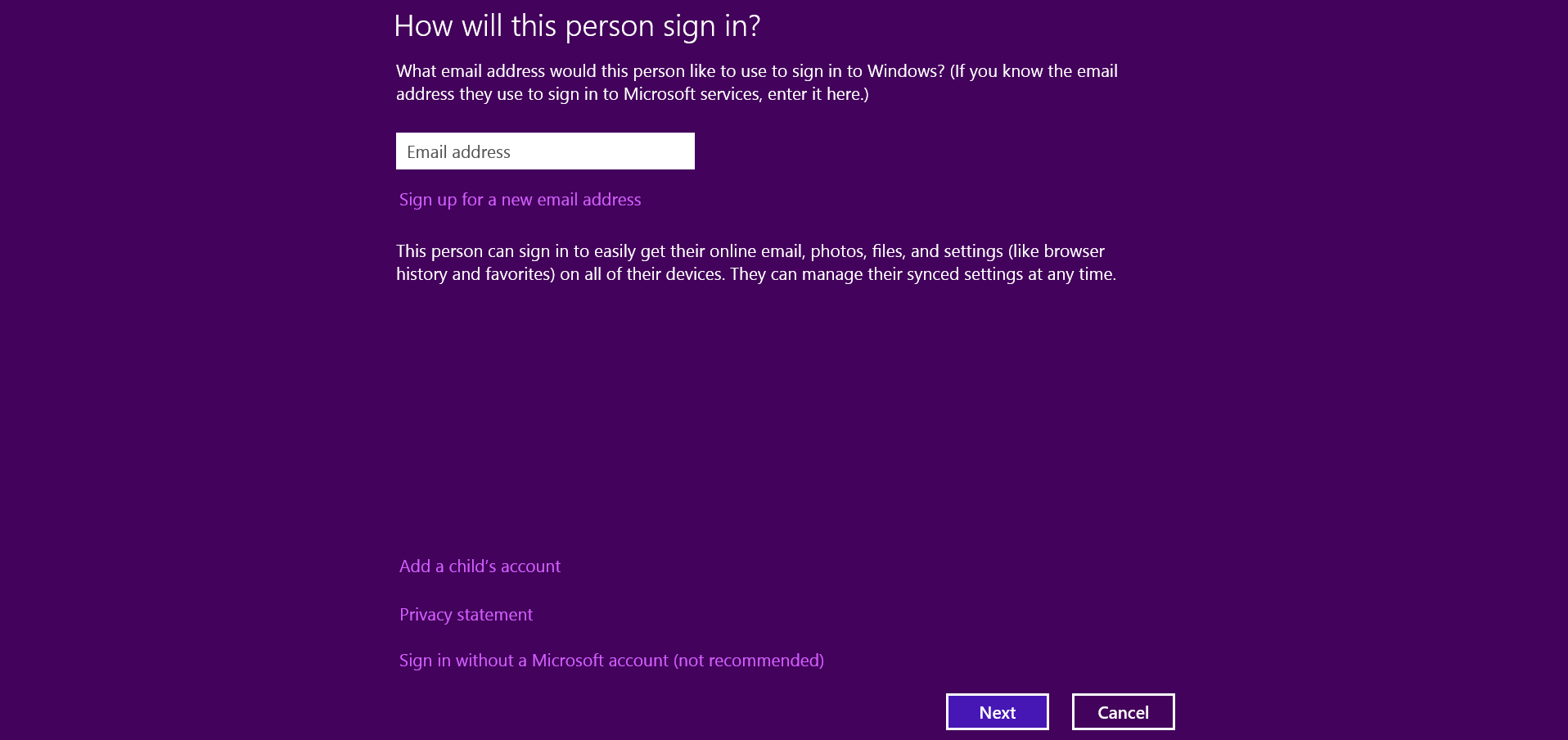Windows 8.1 Tips: Creating a Live ID Using An Existing Email Address
As of late, we the team at CANITPRO.NET have started to travel across Canada to deliver a new session entitled "The Windows 8.1: Ask Us Anything Tour." This session provides the audience to ask us anything they wish in regards to Windows 8.1 and provides us further insight as to the pain points IT professionals are experiencing. One pain point mentioned at a recent session delivery was the requirement to create a new email account on live.com in order to be granted access to the full capabilities that Windows 8.1 services, such as the Windows Store, are made available.
Microsoft Live account's, which evolved from Hotmail accounts of which some still exist today, have been used to tie services on additional Microsoft platforms such as XBOX, Windows Phone, Outlook.com and other great Microsoft offerings. Now one could argue that a Windows 8.1 user can just create a local user account on said machine, however a live ID account would still be required to access services that further enhance Microsoft's latest OS. One solution that some people are not aware of is that you are not required to generate a new live.com, outlook.com or even hotmail.com email address to be able to use Live ID services. An existing email address can be enabled as a Live ID and would not affect the existing email account in any way.
Start by visiting Signup.live.com .
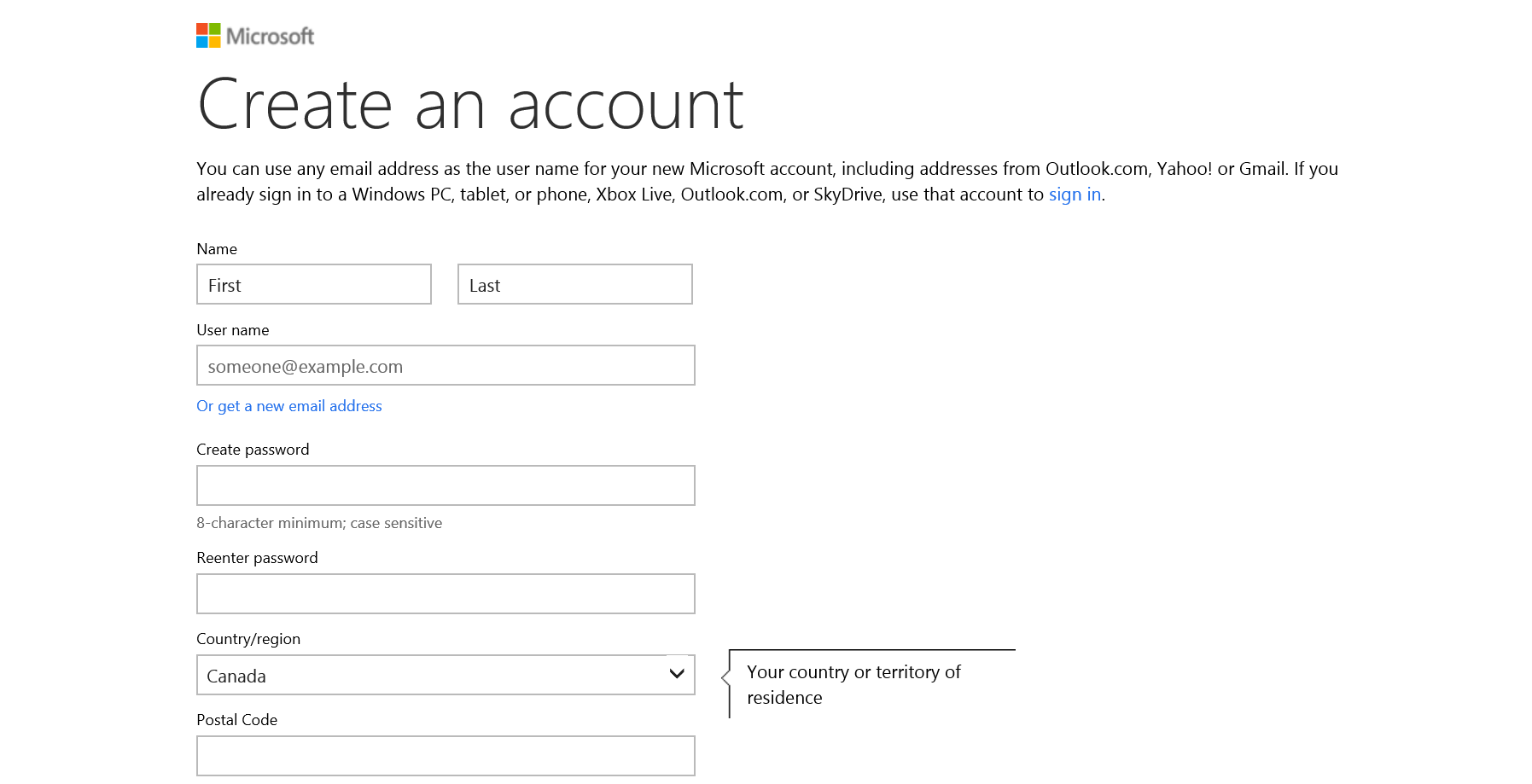
Once there you should be greeted with the page pictured above. In the User Name box, simply enter the email address you wish to utilize for your Live ID. Complete the rest of the form, verify your email address and your new Live ID is now created using your existing email address. Further more, your new Live ID can be used on almost any Microsoft service offered without the requirement of setting up a new email address including setting up a new Azure trial .