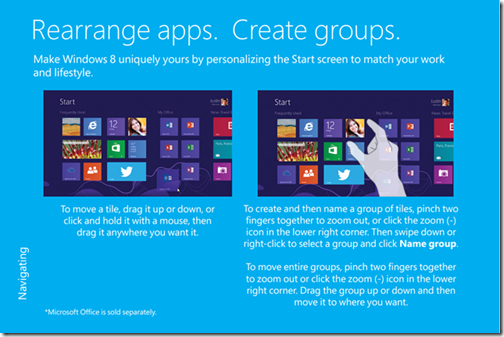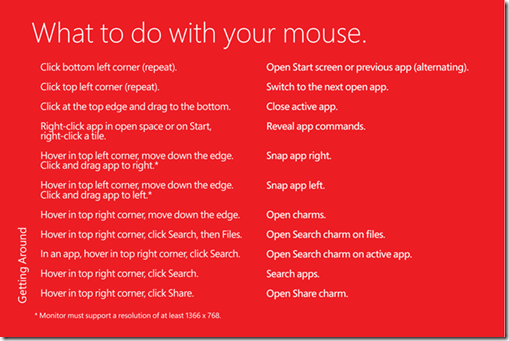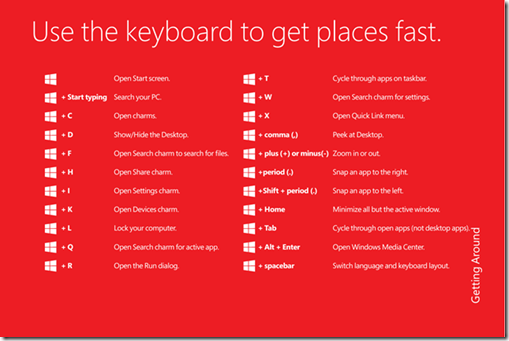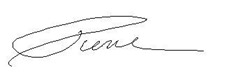Windows 8 End User Training Brochure
Hello folks,
Windows has been reimagined to be all about you and your style of working. That means that you can “personalize” your experience. Here is my start screen.
I have all the apps I use everyday at the right side to give me really quick access to them. that is just one of the things I do to make my experience better.
No matter what you want to do, you can get it done quickly in Windows 8. Whether you’re collaborating on a large project, preparing for an upcoming conference, or traveling for work, you can use touch, mouse, and keyboard together–seamlessly–to do what you want, the way you want.
To help you with this we have released a brochure that will show you how to get around, navigate, manage apps, and personalize your Windows 8 experience.
You can find it here. (https://www.microsoft.com/en-us/download/details.aspx?id=39055)
See sample bellows.
Keep it close, give it to your friends, parents or anyone that wants to take their windows 8 experience further.
Cheers!
Pierre Roman, MCITP, ITIL | Technology Evangelist
Twitter | Facebook | LinkedIn