Step-by-Step: Enabling Data Deduplication on Windows Server 2012 Volumes
Hello folks,
A new feature of Windows Server 2012 called Storage Spaces is designed to change the storage task for enterprises by providing an in-box storage virtualization that can use low-cost commodity storage devices. We’ve covered Storage Spaces a few time already:
- Storage Pools… Dive right in!
- Windows Server 2012 IT Camp – Lab #3 - Thin vs. Fixed provisioning… That is the storage management question.
for this Step-by-Step we’ll look at Data Deduplication. and how we enable and configure it on a Volume create on a Storage pool. We’ll assume your storage pool is created and is in use with data on it. for my lab I copied my families' picture library on it. (I know that there are a lot of duplicates).
Data Deduplication in Windows Server 2012 stores more data in less physical space. It achieves greater storage efficiency than was possible in previous releases with Single Instance Storage or NTFS Compression. It can run on dozens of large volumes of primary data simultaneously without affecting other workloads on the server.
Deduplication maintains redundancy to ensure that the data is recoverable in the event of data corruption. Deduplication is only on files on a file server; it is not supported for Exchange databases and SQL databases.
Today, we will do 3 things with data deduplication.
- Install deduplication
- Enable and configure deduplication on an existing volume
- Observe the results of deduplication
Install
1- From the Add Roles and Features Wizard, under Server Roles, File and Storage Services, File and iSCSI Services and select Data Deduplication
Click Next until the Install button is active, and then click Install.
When complete click Close
| You can also use PowerShell to install it by using the following command: PS C:\> Import-Module ServerManager PS C:\> Add-WindowsFeature -name FS-Data-Deduplication PS C:\> Import-Module Deduplication |
Enable and configure deduplication on an existing volume
1- From the Server Manager dashboard, right-click a data volume and choose Configure Data Deduplication. The Deduplication Settings page appears.
2- Select the Enable data deduplication check box, enter the number of days that should elapse from the date of file creation until files are deduplicated, enter the extensions of any file types that should not be deduplicated, and then click Add to browse to any folders with files that should not be deduplicated.
** for the purpose of this lab we set the number of days to 0. If you set MinimumFileAgeDays to 0, deduplication will process all files, regardless of their age. This is suitable for a test environment, where you want to exercise maximum deduplication. In a production environment, however, it is preferable to wait for a number of days (the default is 5 days), because files tend to change a lot for a brief period of time before the change rate slows. This allows for the most efficient use of your server resources.
3- Click Apply to apply these settings and return to the Server Manager dashboard
4- In Server Manager, under File and Storage Services, and Servers, right-click the server and select Deduplication Schedule to continue to set up a schedule for deduplication.
To enable deduplication on a volume, Using PowerShell command on the server. In this example deduplication is enabled on volume G.
Optionally, set the minimum number of days that must pass before a file is deduplicated by using the following command.
|
That is it. Data deduplication has been setup and configured.
Observe the results of deduplication
Let’s use PowerShell to see the results of the data Deduplication.
1) on the Server console Click Windows PowerShell.
2) Type Start-DedupJob -Type Optimization -Volume F: , and then press ENTER.
3) Type Get-Dedupjob, and then press ENTER. Run this command every few seconds until there are no active jobs.
4) Type Get-DedupStatus, and then press ENTER.
you can also look at the properties of the volume to show how much space you have saved.
Go ahead and try it for yourself.
You can deploy this in you lab and take advantage of the flexibility this technology can provide. Try it for yourself by downloading Windows Server 2012?
Cheers!
Pierre Roman, MCITP, ITIL | Technology Evangelist
Twitter | Facebook | LinkedIn
More Information
Data Deduplication Overview
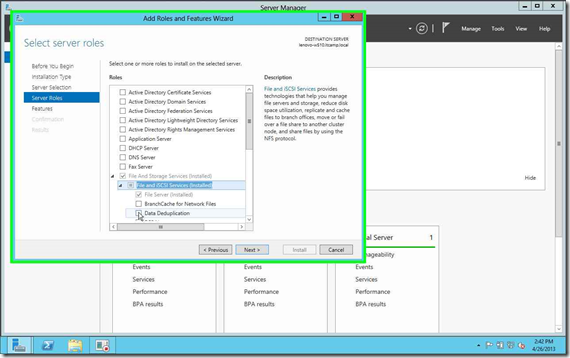
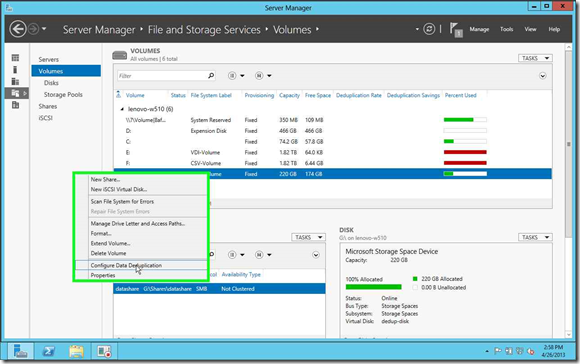
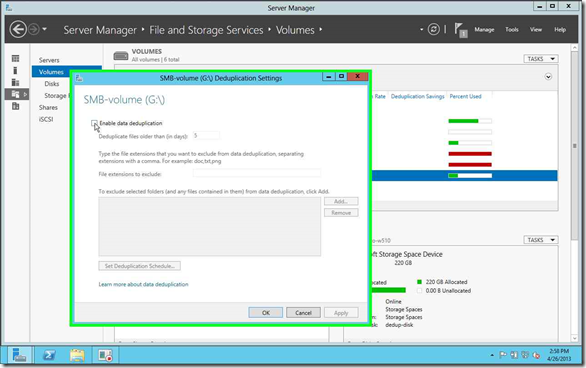
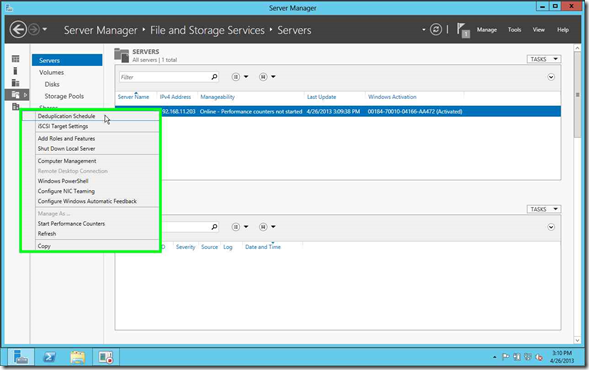
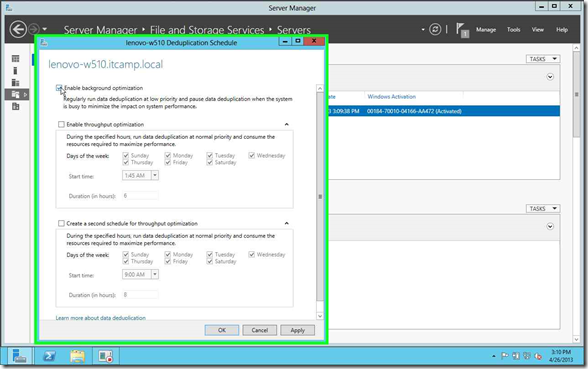
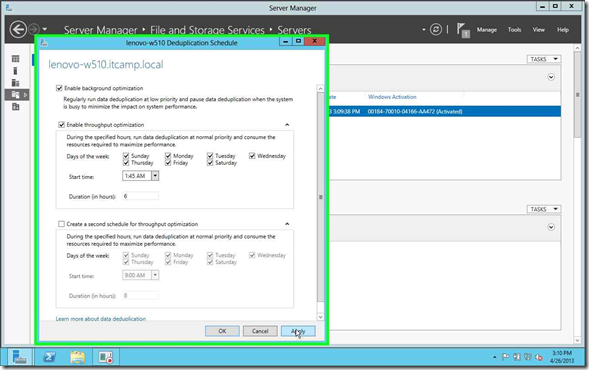
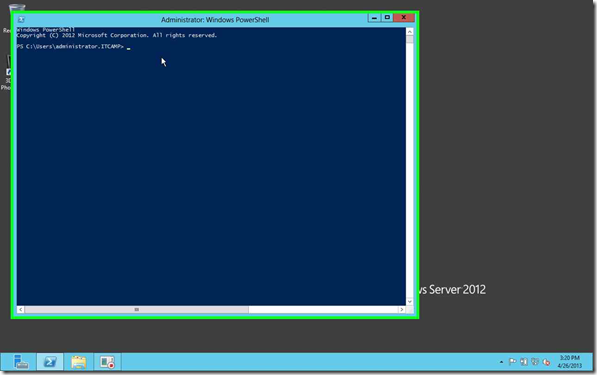
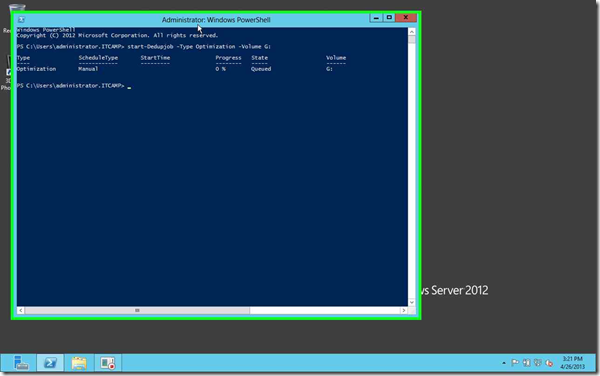
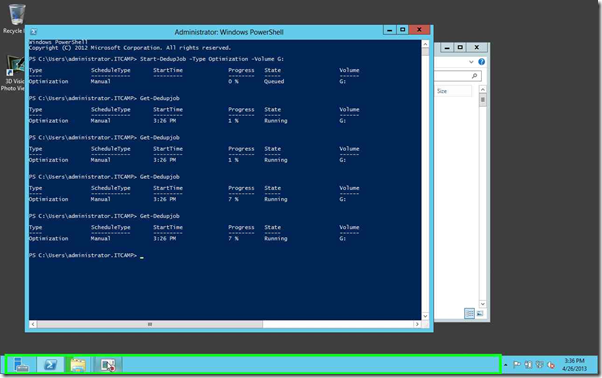
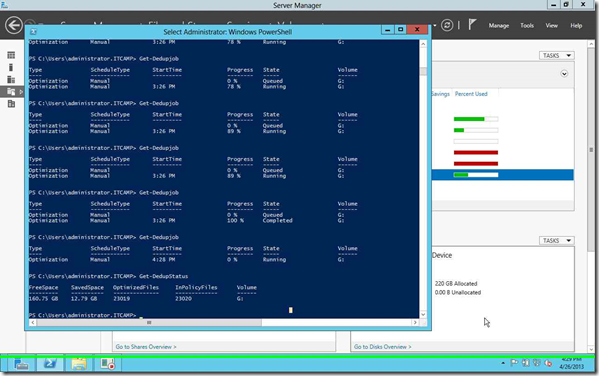
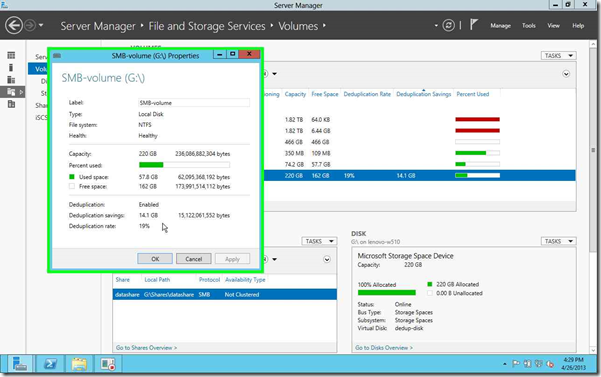
![Signature_thumb[3] Signature_thumb[3]](https://msdntnarchive.blob.core.windows.net/media/TNBlogsFS/prod.evol.blogs.technet.com/CommunityServer.Blogs.Components.WeblogFiles/00/00/00/48/12/metablogapi/5635.Signature_thumb3_thumb_5D3BD63C.jpg)