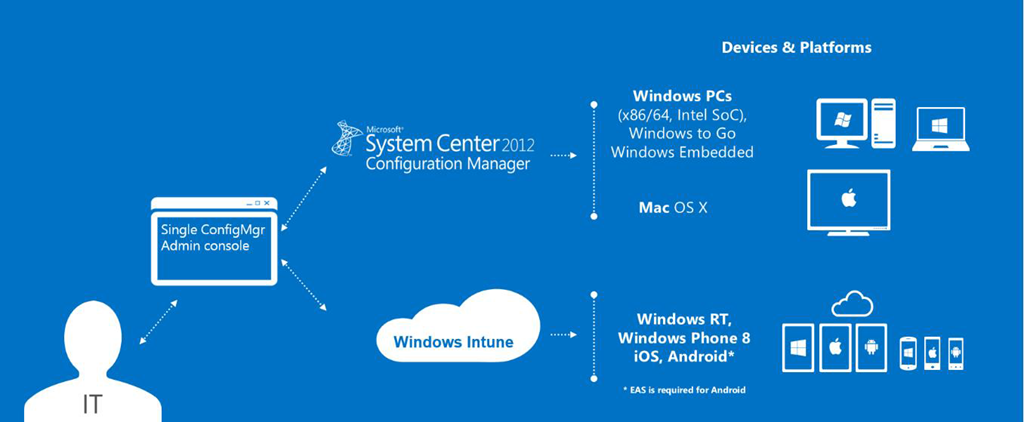Windows Phone: Built for Business
During a recent Edmonton Microsoft User Group meeting covering how Microsoft's System Center 2012 Configuration Manager SP1 addresses the "Bring Your Own Device" (BYOD) trend, an interesting question was asked in regards to Windows Phone's ability to address business needs. When asked of the audience what devices were deemed "Built for Business" their presumed obvious answer was a device produced by our friends over in Waterloo. However, when asked if said device could provide a proper work life balance, the answer was not so clear.
When Windows Phone 8 was launched on October 29th 2012 it was showcased alongside a host of new features allowing users to customize the phone to their tastes. Gamers, socialites, music junkies and parents trying to keep their children’s extra-curricular activities in check welcomed the platform to much fanfare. While Windows Phone 8 excels in connecting personal life, it is also busy making a strong play for the business market with a host of enterprise-level features that companies have stated slot in seamlessly with most business IT infrastructures.
Company Hub
One of the challenges IT departments faced with Windows Phone originally was the lack of ability to privately push applications to a device. All applications had to published via the Windows Phone Store and then IT would inform you as to how to download the required app. With Windows Phone 8, businesses are now able to create their own hub that relates to said business. Business can now provide their employees a central point on their Windows Phone to access line-of-business apps and receiving alerts, such as password expiration notifications, pertaining specifically to your business.
Encryption & Security
Many smartphone manufactures in market today speak of encryption capabilities offered on their smartphone’s but negate to mention the costly amounts of software required to add encryption functionality. Microsoft included the industry trusted BitLocker offering for secure boot up and on device storage encryption capability in Windows Phone 8. This can be invoked alongside a great many additional tools, such as remote lock and wipe functionality, and policies via a business’s existing implementation of Microsoft Exchange of Office 365, System Center 2012 Configuration Manager SP1 and/or Windows Intune. Further functionality can also be added through the inclusion of System Center Configuration Manager, with the device manager add-on, and can provide a centralized control console for IT departments to manage both desktop and mobile including the newly released Microsoft Surface.
Office Hub
For those who use Microsoft Office, you most likely understand the challenges associated with viewing Word, Excel and PowerPoint documents on your smartphones and tablets. While most smartphones today load applications to allow someone to view their documents, the look and feel of said document is not always true to its form. Microsoft has created the Office Hub which is included in the Windows Phone offering. Office Hub allow you to experience documents the way that they were intended when created on a desktop computer. Word, Excel and PowerPoint are all fully accessible and allow you to make changes to any document while on the go. Furthermore Microsoft has included a free 7GB storage offering called SkyDrive which allows you to store your documents into “the cloud” as easily as storing a document on a separate drive on your computer. This allows you to create documents on your computer, then save the document into SkyDrive for later access from your Windows Phone and vice versa. You also have the ability to share documents amongst colleagues or friends seamlessly via SkyDrive should you wish to collaborate with them.
Outlook for Windows Phone
Email today is one of the important lifelines of communication and no Office suite would be complete without the familiar Outlook application. Windows Phone’s Outlook offering integrates email, contacts, calendar, and tasks similarly experienced on your desktop. With the inclusion of Microsoft’s video conferencing options, Skype and Lync, you can view and manage all your voice, video, IM, email and SMS messages all from one centralized location on your smartphone.
Internet Explorer 10
In this day and age, your smartphone is rapidly becoming the first screen of the Internet. This means more and more people are accessing the Internet via their smartphones and tablets rather than their home computers. This also means people can access websites that can do more harm than good. Microsoft has included Smartscreen on Internet Explorer 10 for both Windows Phone and Windows 8 desktop. This filter will alert you if you are trying to visit a potentially virus or Trojan ridden site. Smartscreen does this out of the box and does not require any additional setup to enable this protection.
Remote Lock and Wipe Functionality
A lost smartphone these days is almost as worrisome as losing your wallet. Having your client information and work related data readily accessible does have its risks as it is easy to lose your smartphone. While enabling password protection is always your best first line of defense, Microsoft has included additional functionality to safeguard the data on your Windows Phone from prying eyes. All that is needed is a Windows Live account (which is free and also gives you access to the 7GB SkyDrive storage mentioned earlier) and access to www.windowsphone.com. Once there you can remotely lock, wipe and even locate your phone via GPS all for free. To add, you are even able to remotely “ring” your phone should you believe you misplaced your phone in your office or at home.
In short Microsoft has really embraced BYOD with its Windows Phone offering. There are many other great features that Windows Phone 8 provides and this list only covers a few. The following resources will provide you a much more detailed description around security and management in regards to Windows Phone: