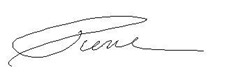Windows Server 2012 tuning guidelines
Hello Folks,
Following an IT camp a few weeks back, I was discussing tuning options in Windows Server 2012. After our discussion I started looking for some documented tuning parameters. A little like the documents I had found in 2011 for Windows 2008 R2 (Make Windows 2008 R2 roar like a performance machine…).
so I found one I think will benefit information technology (IT) professionals and system administrators who need to tune the performance of a server that is running Windows Server 2012.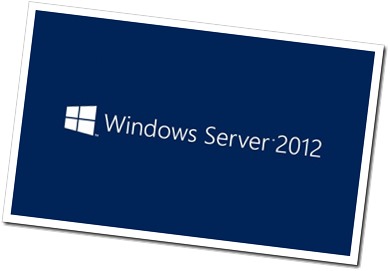
This guide describes important tuning parameters and settings that you can adjust to improve the performance and energy efficiency of the Windows Server 2012.
This guide covers the following:
Included in this white paper:
- Choosing and Tuning Server Hardware
- Performance Tuning for the Networking Subsystem
- Performance Tools for Network Workloads
- Performance Tuning for the Storage Subsystem
- Performance Tuning for Web Servers
- Performance Tuning for File Servers
- Performance Tuning for a File Server Workload (FSCT)
- Performance Counters for SMB 3.0
- Performance Tuning for File Server Workload (SPECsfs2008)
- Performance Tuning for Active Directory Servers
- Performance Tuning for Remote Desktop Session Host (Formerly Terminal Server)
- Performance Tuning for Remote Desktop Virtualization Host
- Performance Tuning for Remote Desktop Gateway
- Performance Tuning Remote Desktop Services Workload for Knowledge Workers
- Performance Tuning for Virtualization Servers
- Performance Tuning for SAP Sales and Distribution
- Performance Tuning for OLTP Workloads
If you are running a Windows Server 2012 or if you are wondering how much performance you can squeeze out of your environment. This is a guide for you. I suggest you download the evaluation version of Windows Server 2012 here (https://aka.ms/downloadserver2012) and use the guide available here (https://msdn.microsoft.com/en-us/library/windows/hardware/jj248719.aspx) to expand your knowledge and experience.
While we’re on the subject of expending our knowledge and experience, Here are 2 free books that you should get and keep handy.
 |
Written by one of our Canadian MVP. Mitch Tulloch |
 |
https://aka.ms/IntroWin8ebook Get a head start evaluating Window 8—guided by a Windows expert who’s worked extensively with the software since the preview releases |
Cheers!
Pierre Roman, MCITP , ITIL | IT Pro AdvisorTwitter | Facebook | LinkedIn