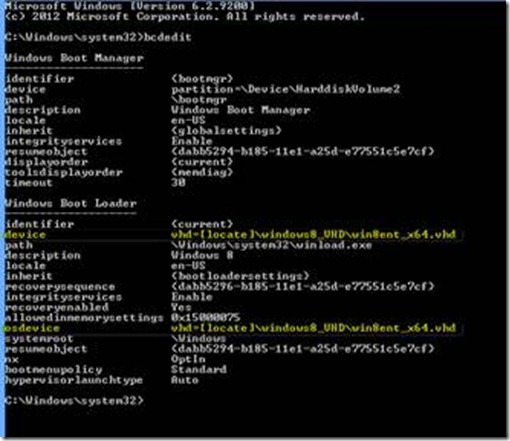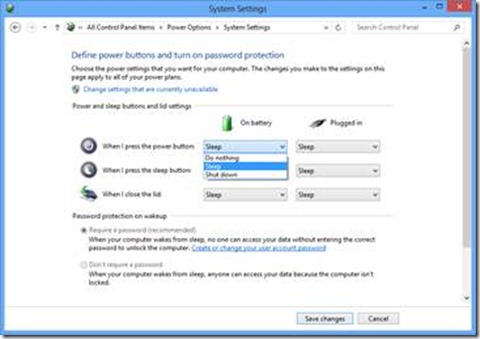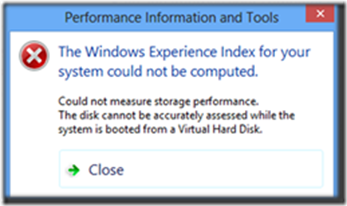Taking Windows 8 for a test drive
While your organization may not be ready to roll out Windows 8 as soon as it becomes available on October 26, chances are like any good IT professional, when it comes to new technology, you want to evaluate and test it out, take it for a test drive and play around with it. Colin Smith from Cistel wrote up this post to help you do just that without having to re-image your entire workstation.
And while you’re at it, check out this free, online session happening TOMORROW (October 18) on Windows 8 for IT Pros. It’s a Jump Start session covering everything from UI tips and tricks to recovery, security and virtualization.
My first blog post on TechRepublic, “How to install Windows Server 2008 R2 with Hyper-V and Windows 7 on the same partition” focused on booting Windows 7 or Windows Server 2008 from a VHD. I used the same concept to deploy Windows 8 to a series of new laptops for my team and we had some interesting findings:
1 – It’s Easy
We were able to use the same methodology to deploy Windows 8 to a VHD as we used for Windows 7 and Windows Server 2008 R2. A brief overview of the process:
- Create a VDisk
- Attach it
- Partition it
- Format it
- Install OS
2 – It’s Fast
We weren’t able to detect any performance issues when we used fixed size VHDs. Although we didn’t try it, there is also support for the VHDX format which has a size increase to 16TB (VHDs are limited to 2TB) and can be significantly faster for some workloads depending on block and sector size requirements. Using Dynamic sized VHDs is not recommended.
3 – It’s Portable
We easily moved the VHDs between machines and had no issues. In some cases we had to make some minor changes with BCDEDIT. It’s not as portable as Windows to Go but it is portable and makes for an easy provisioning experience.
4 – It’s Virtual
Although we haven’t finished our testing yet, we fully expect to be able to use the VHD as a virtual machine in Hyper-V. More details in a future post.
5 – It’s Limiting
There are a few things that you can’t do when booting Windows 8 from VHD. The two that we found most readily are:
· The hibernate functionality of a laptop is not available
· The Windows Experience cannot be measured
If there are other issues that you notice, please let me know. I’m now working with Hyper-V 3 in Windows 8 Enterprise and will let you know my finings in a future post.
Colin Smith
Colin Smith is an IT professional with over 20 years of experience deploying Microsoft-based solutions for the private and public sector and has helped organizations. He was previously the Canadian Technical Product lead for SMS and Terminal Service. He is currently the Practice Manager of Cistel's Microsoft Solutions Practice with a focus on System Center.