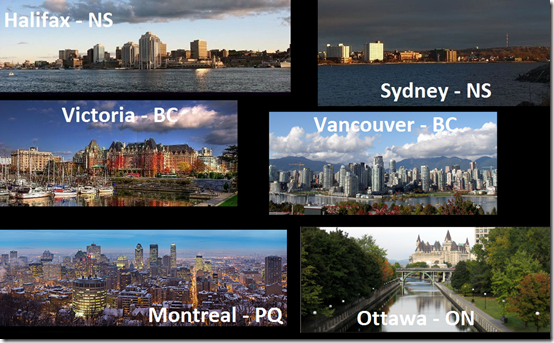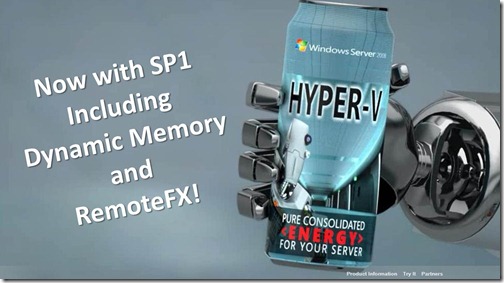Virtual Reality Community events Registration Details
Lots of interest since the post announcing the cities that signed up to host us! Let me help you out and give you a single entry with all the registration details. We’re using our MSEvents registration process to track attendees for numbers as well as being able to gain some more visibility for people that don’t follow us here on the blog or subscribe to the TechNet Flash.
Here’s the Skinny on confirmed dates and locations:
- Victoria – BC, June 1st – Register Here
- Vancouver – BC, June 2nd – Register Here
- Sydney – NS, June 6th – Register Here
- Halifax – NS, June 7th – Register Here
- Montreal – PQ, June 14th – Register Here
- Moncton – NB, June 9th – Register Here
- Ottawa - ON, June 16th - Register Here
- Calgary – AB, June 14th – Register Here
- Winnipeg - MB, June 22nd - Register Here
In the works – Yup, there are still possibilities we can work something out for these cities… just need some more time and local support. Check back for updated links.
London / Waterloo – ON, TBD
Kingston – ON, TBD
In case you missed the earlier blog post with the details: here’s what we’re talking about.
There are lots of players out there in the Virtualization Market. All of them have options to help you build a highly available solution to virtualize and protect your servers all with varying costs associated with them. Did you know Microsoft has a solution that you can cut your teeth into even if you are just learning the ropes and don’t have access to high end SAN hardware? Join us for a demo intensive 90 minute session that builds a solution from scratch and gives you the skills to bring this technology into your organization or customer environments for a fraction of the cost of the competitors offerings (you know who we’re talking about). This session will cover the story of an organization looking to enhance their current infrastructure and virtualization solutions. It will start with the requirements, proceed into the build process and demonstrate all of its capabilities including post deployment management. Do you have questions to ask? Are you more familiar with “the other guys” offerings and need to have some clarity on what is actually capable with the Microsoft Virtualization offerings? This session is for you - we’re leaving plenty of time for questions along the way.
Technologies covered:
- Windows Server 2008 R2 Service Pack 1
- System Center Virtual Machine Manager
- Microsoft iSCSI Target software v 3.3
- The free Hyper-V Server 2008 R2 SP1
- Live Migration
- Snapshots
Objectives:
- Understand the capabilities of the Microsoft Virtualization offering
- Install and configure a iSCSI target and create a Clustered resource
- Configure System Center Virtual Machine Manager to manage 2 virtualization hosts
- Create a highly available virtual machine and LiveMigrate it between hosts
- Learn where to get all the software to create your own environment
Incentive – you’ve read this far? Plan on attending and have registered to attend at a location ABOVE? do yourself a favour. Check out the Microsoft Virtualization Academy online at www.microsoftvirtualacademy.com get some pre-reading done. Create yourself a profile and check out the courses available online. Heck – if you register AND print off a copy of your dashboard screen (found here when you are logged in) AND bring it to one of the sessions – we’ll give you a little surprise for taking the first steps down the path to learning about virtualization.
Can’t wait to get out and see you at the community event. Thanks for registering!
IT Pro Team Blog | IT Managers Blog |Twitter | Facebook | LinkedIn
Check out my about.me profile!