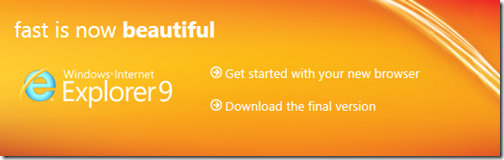Have you gotten your IE9 Download yet?
What’s holding you back? Here is the main download page with links to all the versions you need. While it’s downloading – here are three quick things I believe should help encourage you to try out IE9.
It’s freakin’ fast. Really – it’s just sick how fast it is!
We’re talking JavaScript performance as well as it being the only browser with full hardware acceleration support. Check out some of these hardware acceleration demos or these JavaScript performance scores (or better yet – check it out against your own JavaScript heavy apps).
Handy with pin’ed websites.
At first glance, I dismissed this as a cutsie feature – but now I’ve come to realize that it’s VERY handy. with over 250 top websites (and growing) lit up for pin’ed support with IE9, common ways to interact with specific sites are now a single click away. Facebook, Globe and Mail, TSN, CBC news, CTV news, redflagdeals – it’s a whole lot of what I use on the web, now in my taskbar with one click jump lists.
Security and privacy improvements.
SmartScreen technology was introduced in IE8, it’s been improved in IE9 to now include download filters as well. Malicious code or known disreputable executable are challenged with IE9’s baked in “integrated download reputation” to help users make the right choice before downloading an unknown app from the web. Both features are ON by default. On the privacy front, “Tracking Protection” helps protect users from being tracked online by 3rd party content/images/tracking bugs. Users (and administrators) can download a variety of tracking lists maintained by a variety of partners.
More info in the FAQ for IT Pros as well as a great overview of IE9 from an IT Pro perspective and finally – links with info on the new GroupPolicy settings for your GP templates.
IT Pro Team Blog | IT Managers Blog |Twitter | Facebook | LinkedIn
Check out my about.me profile!