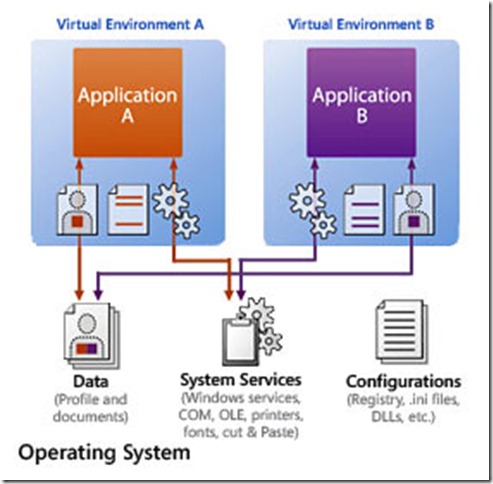So Then What is App-V?
The other day I wrote a blog post explaining the difference between Desktop Virtualization and Virtual Desktops (aka VDI) and based on the emails I got it answered they question and cleared up the confusion. It also lead to another question “what is App-v?”.
Microsoft Application Virtualization (aka App-V, formerly known as SoftGrid) is an application virtualization and streaming platform. In a nutshell it removes any requirement for the application to be installed on the computer, rather it uses a the App-V client to stream the application from the App-V server. All applications are run in a sandbox so that they are protected from each other and can’t impact any running applications.
If you have ever tried to run two different versions of the same application (say Access 97 and Access 2003) on the same machine at the same time you have probably encountered what is commonly referred to as “DLL Hell”. Applications will typically use the same DLL but often when running different versions of an app, different versions of the DLL are required. With App-V, the entire application, including DLLs, INIs, registry keys, services and more are bundled into the virtualized application environment. This allows multiple versions of an application to run and access the different versions of the DLL (or other files) without each version impacting the others.
Having managed terminal servers in the past, a place where it is common to find multiple versions of an application, App-V can do wonders to improve the stability of the applications while helping you maintain your sanity. But it can be used on desktops too. In fact it is part of the Desktop Optimization Pack (aka MDOP) for this reason.
Every time you update an application, let’s say a Service Pack or a feature update, that update needs to be deployed to all your desktops. With App-V you just have to update the master image on the App-V server and the updated application will get streamed to the user the next time they launch the application. Something in the update breaks the application in your environment? Simply rollback to the previous version on the App-V server and get the user(s) to re-launch the app. And since it is tied into AD you can assign different apps to different users, apply permissions and such. Combined with roaming profiles it can make management of the desktops much easier.
I am really scratching the surface here with what App-V can do. If you want to know more check out the App-V TechCenter on TechNet and if you have a TechNet+ subscription you can download Application Virtualization to try in your lab!