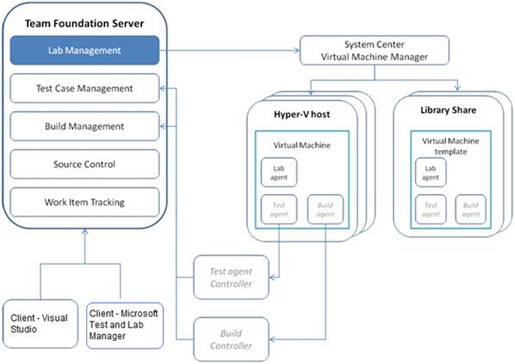Visual Studio and Virtualization
Visual Studio is a tool usually associated with developers. I’ve installed it exactly twice, VS2005 after the launch to take a peek, and VS2008 for a TechDays session. Today, as the boundary between developers and IT pros dissolves, more and more IT pros are using Visual Studio and now there is another reason. Lab Management 2010 is new component in Visual Studio 2010 that allows you to build, monitor and manage your virtual lab environment.
Back in my former life as the admin for a software development company we were constantly tossing code around between the dev team, myself and the testers as we went through the process of building applications, installing them in the test lab, testing them and then repeating as bugs were found and corrected. We referred to this as playing tennis with bugs but it has also been referred to as bug ping pong. Lab Manager 2010 is aimed at speeding up the develop – build – test – deploy lifecycle.
Lab Management 2010 integrates with System Center Virtual Machine Manager (SCVMM) and Hyper-V to put an end to bug ping pong. It allows you to set up a test environment from scratch in minutes, deploy your applications to testers and then have them report back bugs with links to checkpoints (aka snapshots) for the developers to look at and reproduce bugs for a more efficient process.
Lab Management 2010 is really intriguing for a virtual guy like myself and I will be digging into this a little further as time permits and blogging my learning's and resources as I discover them. For now I am working on building a Lab Management lab (oh the irony) using the publicly available beta of Visual Studio 2010.
Stay tuned for more as I progress but for now you can download Visual Studio 2010 Beta 2 here and learn how Visual Studio is not just for developers any more!